
5 Best Monitors for Dual Setup to Boost Your Productivity
Dual-monitor setups have become increasingly popular in recent years, offering a wealth of benefits for both work and play. Whether you’re a productivity warrior juggling multiple tasks, a creative professional needing a wider canvas, or a die-hard gamer seeking immersive visuals, having two monitors at your disposal can revolutionize your workflow and entertainment experience. But with so many options to choose from, what are the best monitors for a dual setup?

That’s what this article is all about. In this post, we’ll take a look at some of the best monitors for dual setups, each offering unique features to cater to your needs. Whether you’re an avid gamer, a creative professional, or someone who simply wants to boost efficiency, we’ve got your back. So let’s take a look at the best options out there.
But first, you may want to check out the following:
1. SAMSUNG SR35 LS24R350FZNXZA
- Screen Size: 24 inches
- Resolution: 1920 x 1080 pixels
- Refresh Rate: 75Hz
- Connectivity: 1x HDMI, 1x VGA

The Samsung SR35 offers a 24-inch Full HD display that brings your content to life with vibrant colors and sharp details. It’s perfect for both work and entertainment. It’s also quite affordable, making it a great choice for budget-conscious buyers.
The ultra-slim design of the Samsung SR35 is perfect for a sleek dual monitor arrangement. It offers a 3-sided border-less design, with an IPS panel. The 1080p panel offers excellent colors at all angles, so you can choose from either side-by-side or top-down orientation of the dual monitor setup. Samsung also bundles an Eye Saver Mode with Flicker-Free technology, allowing you to focus longer with less distraction or eye strain.
While the monitor isn’t meant for gaming, the 75Hz panel makes everything look smoother. One thing to note here is that the bundled stand is quite basic and only supports minimal tilt adjustments. However, the monitor is 75×75 VESA compatible, so you can easily mount it to another stand or arm of your choice. Considering the price, the Samsung SR35 is easily one of the best budget monitors for dual-screen setup.
What We Like
What We Don’t Like
2. Sceptre E275B-FPT165
- Screen Size: 27 inches
- Resolution: 1920 x 1080 pixels
- Refresh Rate: 165Hz
- Connectivity: 3x HDMI, 1x DisplayPort
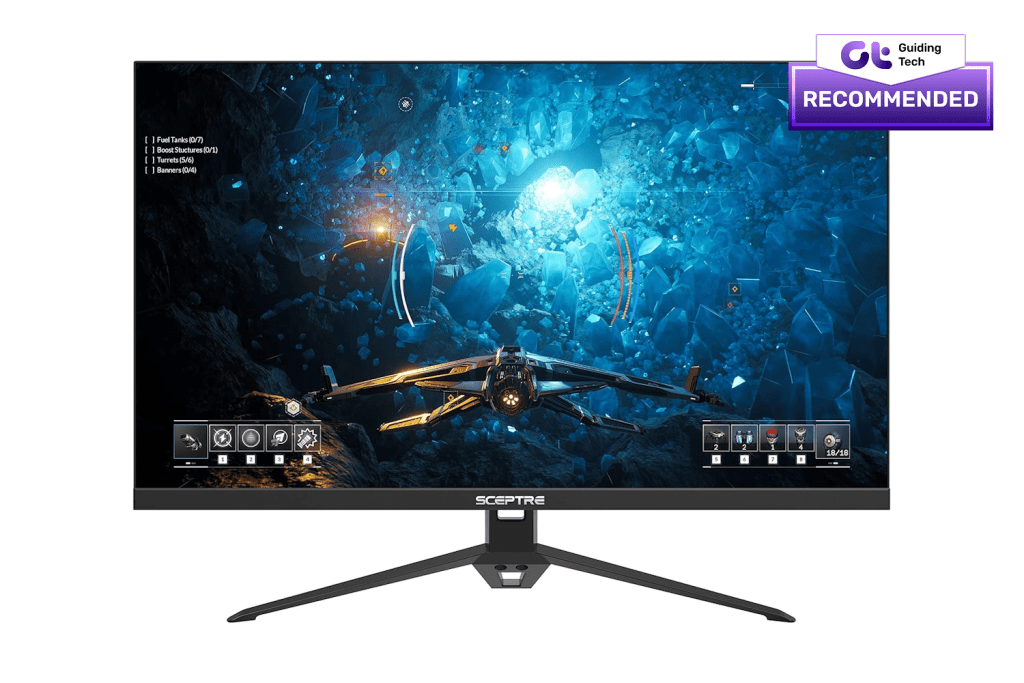
If you’re interested in a dual monitor setup for gaming but don’t want to spend a fortune, look no further. The Sceptre E275B-FPT165 boasts a 27-inch IPS panel with a blazing-fast 165Hz refresh rate, ensuring buttery-smooth visuals for gamers and creators alike.
The Sceptre E275B-FPT165 comes with an edgeless design coupled with an IPS panel, making it perfect for a dual monitor setup for gaming. It comes with a 144Hz refresh rate panel which can be overclocked to 165Hz. Add to that, the monitor also comes with AMD FreeSync Premium to eliminate screen tearing and stuttering. And with 1ms response time, your gaming experience is quite seamless.
The panel itself offers 99% sRGB coverage and is quite bright at 300 nits. Add to that, the E275B also comes with built-in speakers. And if that’s not all, the monitor comes with a total of three HDMI ports coupled with a DisplayPort, offering immense ease of connectivity. Similar to the Samsung SR35, the Sceptre E275B-FPT165 also lacks adjustability. However, it comes with support for 100 x 100 VESA mounts, so you can hook it up to a monitor arm of your choice.
What We Like
What We Don’t Like
3. ASUS ProArt PA278CV
- Screen Size: 27 inches
- Resolution: 2560 x 1440 pixels
- Refresh Rate: 75Hz
- Connectivity: 1x HDMI, 2x DisplayPort, 1x USB-C

For creative professionals seeking a monitor that delivers exceptional color accuracy and image quality, the ASUS ProArt PA278CV stands tall. It offers a color-accurate panel coupled with features specifically designed for creators.
Designed for creative professionals, the ASUS ProArt PA278CV is a color-accurate monitor with a 100% sRGB and 100% Rec. 709 wide color gamut. The 27-inch display is capable of a maximum 1440p resolution, making it perfect for detailed work. The panel is Calman Verified with factory-calibrated colors for color variance of < 2. The monitor’s stand also comes with plenty of adjustments, including tilt, swivel, pivot, and height adjustment.
In terms of a multi-monitor setup, the ASUS ProArt PA278CV is also great for productivity. The monitor has its USB hub and supports Daisy Chaining as well. This allows users to daisy chain up to four monitors for a multi-display workstation via DisplayPort. This reduces the clutter on your desk while keeping you focused. With all the pre-calibrated color modes and customizable settings, the ASUS ProArt PA278CV is easily one of the best dual monitor setups.
What We Like
What We Don’t Like
4. Dell UltraSharp U2723QE
- Screen Size: 27 inches
- Resolution: 3840 x 2160 pixels
- Refresh Rate: 60Hz
- Connectivity: 1x HDMI, 1x DisplayPort, 1x USB-C

For professionals seeking a monitor that delivers exceptional performance in the office environment, the Dell UltraSharp U2723QE is a top contender. It offers excellent sharpness thanks to its 4K resolution, and its built-in features elevate your productivity to the next level.
The Dell UltraSharp U2723QE offers minimal bezels and allows for maximum productivity. The 4K panel is a treat to use, offering sharp and clear visuals, whether it’s text or media. There’s also ample screen real estate for multitasking and viewing complex documents with ease. While a dual monitor setup allows you to view two windows at the same time, the Dell Display Manager comes with an Easy Arrange feature. This allows you to tile multiple applications across one or more screens with 38 pre-set window partitions.
In terms of colors, the panel offers coverage of 98% DCI-P3 color gamut and is VESA DisplayHDR 400 certified. It also has a built-in KVM USB hub, and there are all sorts of inputs. There’s an RJ45 port for Ethernet, super speed USB 10Gpbs ports, as well as a USB-C port with up to 90W power delivery. Similar to the ASUS ProArt PA278CV, the Dell UltraSharp U2723QE also supports daisy chaining, so you can connect your laptop to your dual monitor setup with a single cable.
What We Like
What We Don’t Like
5. LG 32GP850-B
- Screen Size: 32 inches
- Resolution: 2560 x 1440 pixels
- Refresh Rate: 180Hz
- Connectivity: 2x HDMI, 1x DisplayPort

For gamers seeking the ultimate edge in competitive play, the LG 32GP850-B stands as a formidable champion. It offers a massive 32-inch panel with minimal bezels to allow for the perfect multi-monitor setup for gaming.
The LG 32GP850-B allows you to immerse yourself in a spacious 32-inch QHD display, providing ample screen real estate for multitasking, content creation, and immersive gaming. It has a refresh rate of 165Hz which can be overclocked to a whopping 180Hz. Coupled with 1ms GTG response times, this is easily one of the best-performing gaming monitors out there.
Adding on to that, the monitor comes with support for both NVIDIA G-Sync and AMD FreeSync Premium, making it great for both team green and team red users. It also comes with LG’s crosshair feature, allowing you to add a crosshair on the screen for increased accuracy in first-person shooter games. As for colors, the LG 32GP850-B’s Nano IPS panel covers 98% DCI-P3 color gamut and supports HDR10 as well.
While the LG 32GP850-B allows for a great dual monitor setup for gaming, not everyone can fit dual 32-inch monitors on their desk. In that case, you can opt for the Acer Nitro XV272U W2bmiiprx. Its 27-inch panel is rated for the same QHD resolution and offers similar features to the LG 32GP850-B. Add to that, its 240Hz refresh rate is an upgrade, making it great for eSports gamers. It’s also a lot more reliable as compared to the Sceptre E275B-FPT165 previously mentioned on this list.
What We Like
What We Don’t Like
Level Up With These Best Monitors for Dual Setup
Well, that was our list of the best monitors for a dual monitor setup. Whether you’re shopping for a budget monitor like the Samsung SR35, a creative workhorse like the ASUS ProArt PA278CV, or a gaming beast like the LG 32GP850-B, each monitor brings something unique to the table.
With these monitors, you’re not just getting a screen; you’re investing in a tailored experience that suits your specific needs. So go ahead and elevate your setup with dual monitors that cater to your preferences and enhance your overall computing experience.


