
How to Use the Barbie Filter on IG: The Viral Barbie Trend on Instagram
Wondering how to use the Barbie filter on IG? The new viral Barbie trend on Instagram is taking over!
This new trend has inspired social media users to create their own customized ‘This Barbie is’ taglines using a Barbie selfie generator.
C’mon, social media managers, let’s go…jump on another trend! 😂
Table of contents
How to Use the Barbie Filter on IG
Ready to join the viral Barbie trend on Instagram? Using the Barbie filter is simple and easy. Here’s how to get started:
- Go to the Barbie selfie generator website and select “Start.”
- Take or upload a photo of yourself.
- Reposition your image by using the arrow keys and zoom in or out using the pink circle.
- Edit the text beneath “This Barbie is” by selecting the pencil icon.
- Change the color of the selfie by tapping the paint icon and selecting your desired color.
- Once you’re happy with your poster, select “Continue” and then tap “Download” to save it.
Now that you’ve created your own customized “This Barbie is” tagline, it’s time to share it with your followers and join the viral trend! ✨
With Vista Social, you can plan your entire feed, including your Barbie filter post, and post it at the best time for your audience.
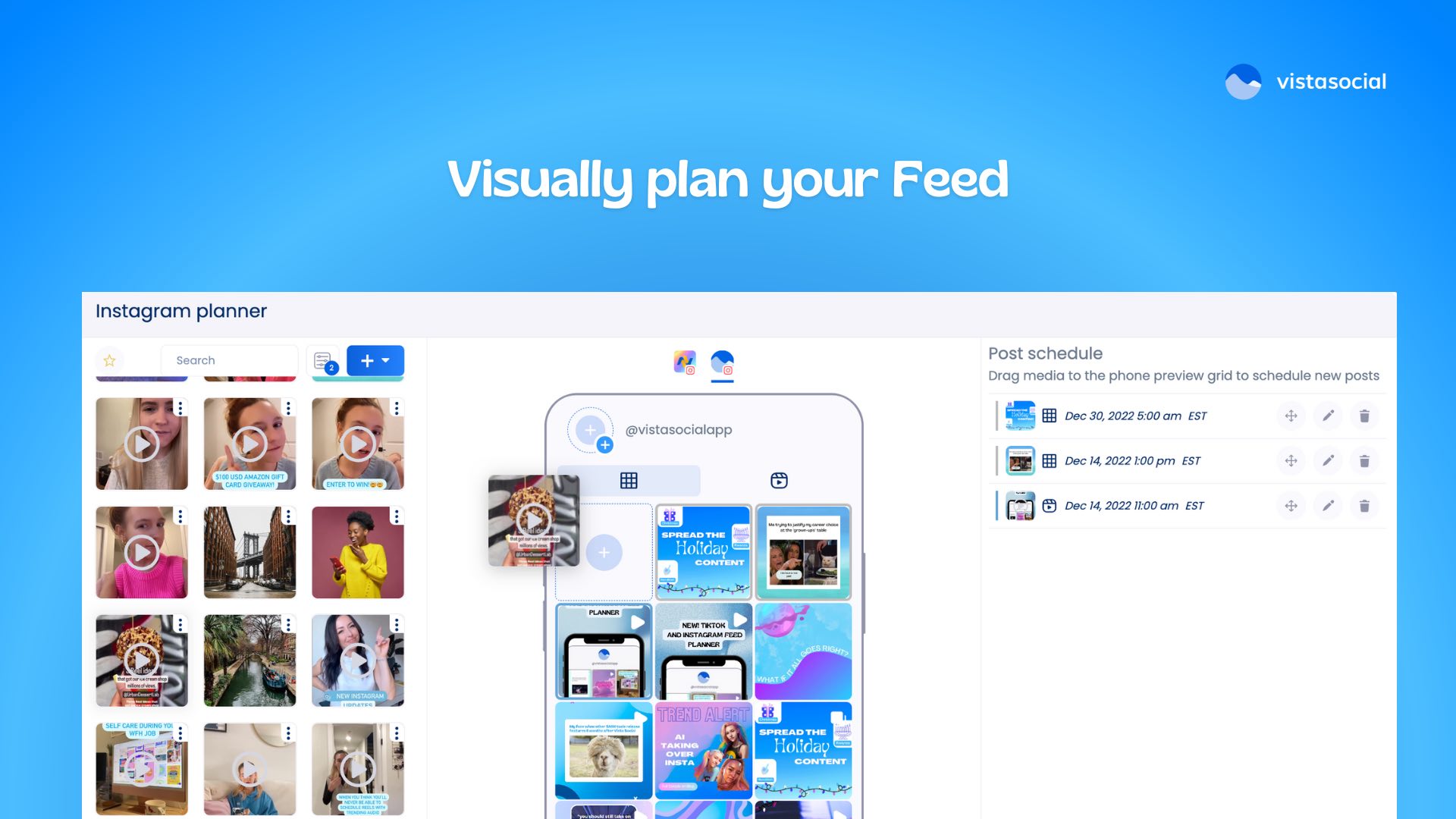
Our feed planner lets you see how your Instagram feed will look in advance, ensuring that your content is consistent and on-brand.
Plus, with the ability to schedule your posts, you can post when your audience is most active, even when you’re not available.
Get started today and showcase your inner Barbie with Vista Social! 💖
Brought to you by
Try Vista Social for Free
A social media management platform that actually helps you grow with easy-to-use content planning, scheduling, engagement and analytics tools.
Get Started Now
What is the Barbie filter on Instagram?
The Barbie filter on Instagram is a viral trend allowing users to create custom “This Barbie is” taglines using a selfie generator.
Created by the Barbie team, it’s available on their website for anyone to use.
By taking or uploading a photo and editing the text and color, users can share their unique Barbie filter post with followers.
Why is the Barbie filter on Instagram so popular?
The Barbie filter on Instagram is popular because it allows users to express themselves creatively and engage with their followers.
The customizable “This Barbie is” tagline lets users showcase their personality and individuality.
With the upcoming release of the Barbie movie, the filter provides a timely and exciting opportunity to jump on the Barbie bandwagon and create engaging content.
If you don’t want to use the Barbie filter, don’t worry! You can still create anything Barbie-related and expect great engagement.
Share your favorite Barbie memories, create Barbie-inspired memes, or post a Barbie quote.
So, join in on the fun, showcase your inner Barbie, and engage with your followers today!
Plan and schedule your Barbie posts in Vista Social to ensure they are posted at the best time for your audience. Sign up today! ✨


