
Apple’s iPhone Upgrade Program: How Does It Work?
The high point of the year for any Apple fan is the release of a new iPhone — the only questions being which model to buy, how much you can spend, and when it will be available. Despite our current stresses, the prospect of a shiny new phone like the iPhone 13 is sure to light up a smile.
If you have been waiting for the opportunity to replace any of your aging handsets, one way to trade up is through Apple’s iPhone Upgrade Program, which means you can wrap your paws around the newest iPhone model every year. Here’s the lowdown on how it works.
What is Apple’s iPhone Upgrade Program?
 Image used with permission by copyright holder
Image used with permission by copyright holder
Apple’s iPhone Upgrade Program lets you upgrade your current iPhone for one of the newly-released models every year. Launched in 2015 with the debut of the iPhone 6S, the program lets you pay off a new iPhone in 12 monthly installments.
It starts at $35.33 per month for the 128GB iPhone 13 Mini, $39.50 per month for the 128GB iPhone 13, $49.91 per month for the 128GB iPhone 13 Pro, and $54.08 per month for the 128GB iPhone 13 Pro Max. Models in the same line with more storage cost more per installment.
This methodology feels familiar to most iPhone customers, as it’s similar to carrier deals that offered discounts in exchange for a two-year contract and a subsidized monthly fee or purchasing your phone outright for a monthly fee.
The iPhone Upgrade Program lets you buy a new iPhone with 24 payments, but the cool part is that after you complete only 12 payments, you can automatically upgrade to the newest iPhone. The program applies only to the newest, latest models. If you have your eye on an older phone, you’ll have to go through Apple’s trade-in program. But you can enter the upgrade program with any model you currently own.
What’s so great about it?
 Dan Baker / Digital Trends
Dan Baker / Digital Trends
There are plenty of advantages to signing on to the upgrade program, and here are some major ones:
- You can get a new iPhone every year without being tethered to a single carrier. With every purchase, you get to choose your carrier, and it can be a different one than on your previous phone. So if you’re unhappy with the service, you only have to suffer for one year before you can switch out.
- If you join the iPhone Upgrade Program and get an iPhone, you also get AppleCare+ as part of the deal, and you can add the AppleCare+ Theft and Loss option to your monthly payments. You are not required to purchase that supplementary coverage to participate in the upgrade program.
- AppleCare+ with Theft and Loss covers two incidents of accidental damage and two incidents of theft or loss every 12 months. Each incident is subject to a service fee of $29 for screen damage, $99 for other damage, or a deductible of $149 for theft or loss. You also get express replacement service and 24/7 priority assistance by chat or phone and battery service if your battery operates at less than 80% of its original capacity.
- With AppleCare+ with Theft and Loss — for an extra $4.19 per month — you must have the Find My feature enabled on your device at the time it is lost or stolen.
- If you own an Apple Card credit card, you can use it for your monthly payment and get 3% daily cashback with each payment.
With either AppleCare+ plan, Apple is available to assist with issues concerning your iPhone, iOS, iCloud, and Apple’s iPhone apps.
Because of the coronavirus pandemic, Apple extended monthly plan grace periods to prevent cancellations, per government guidelines. Customers with pandemic-related financial issues should contact Apple at 1‑800-275‑2273 for more options.
How do I get started?
 Dan Baker/Digital Trends
Dan Baker/Digital Trends
The iPhone Upgrade Program is available at Apple Retail stores in the U.S. and via the Apple.com website. It’s also available in the U.K. and China.
You need a valid credit card, a decent credit score, and to be over 18 years old. Apple offers the upgrade program in conjunction with Citizens One, which runs a credit check to approve you for a 24-month, interest-free loan. If you’re under 18, you’ll have to con your parents or some other adult to front the credit card for you. There’s also a pre-approval feature available for returning upgraders and new enrollees. Apple allows loan pre-approvals for pre-orders only via the Apple Store app on your iPhone.
Pre-approvals are not equal to reserving a phone in the case of newly-released handsets that are not yet available, but the process lets you select the model you want for faster checkout. You can buy your iPhone online, use the Apple Store app (required for pre-orders), or buy your iPhone in person at an Apple Store.
After you have paid 12 monthly installments, you are eligible to trade in your old iPhone for the new version. Your old phone must be in good working condition with the ability to power on and hold a charge and with an intact and functioning display without breaks or cracks. If you upgrade online, you will have to sign a new 24-month contract and trade in your old iPhone at an Apple Store or have a trade-in kit mailed to you.
Order from your phone
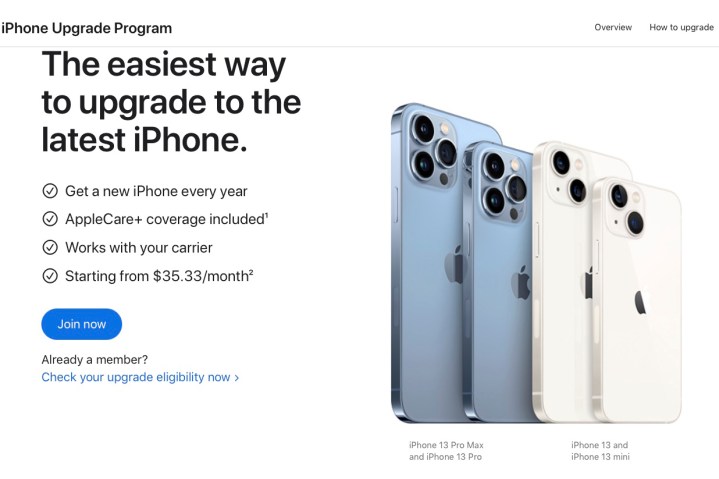 Image used with permission by copyright holder
Image used with permission by copyright holder
The best way to find the Apple Upgrade Program is to find it on Apple’s website to check your current enrollment status. You will not encounter a reference to it if you simply choose a phone to buy. After clicking Join Now, the site will walk you through the steps of selecting and specifying the phone model, color, storage capacity, carrier, and mode of payment for your new phone. Then you must sign in to your Apple ID or enter your current iPhone serial number and IMEI to look up your eligibility. If you are eligible, you can then switch to your iPhone, fire up the Apple Store app, and order your new phone from there.
- Launch the Apple Store app on your iPhone.
- Choose an iPhone model, color, carrier, and capacity. If you select the option Activate With Any Carrier, you won’t see a reference to the iPhone Upgrade Program, so choose a carrier for now, and swap out the choice later if you want to.
- Tap Yes or No on a trade-in deal with an older phone.
- Tap Pay Monthly.
- Choose Apple iPhone Upgrade Program.
- Tap I’d Like to Enroll.
- Choose AppleCare+ or AppleCare+ Theft and Loss for an extra fee per month.
- At this point, you will submit an application to the system and go through a credit check that will hopefully get you enrolled in the program. Otherwise, you can still buy your chosen phone some other way.
What are the downsides?
 Image used with permission by copyright holder
Image used with permission by copyright holder
If you love iPhones, the downsides are few, but there are some:
- Apple’s program only lets you upgrade to the latest iPhones, as opposed to some carrier plans that allow you to hop over to the Android side of the fence.
- If you’re cautious about your credit, be aware that Apple states the following: “Citizens One reserves the right to perform a credit inquiry as needed to determine loan eligibility. Depending on your account performance and transactional history in the iPhone Upgrade Program, Citizens One may approve your new loan application without your credit being impacted.”
- The upgrade program works only with AT&T, Sprint, T-Mobile, and Verizon, so you can’t purchase a SIM-free iPhone through the program. But after 12 months, you can switch to a different carrier among those choices, with Sprint customers remaining as legacy subscribers for now or otherwise on a T-Mobile plan.
What if I change my mind and want out?
 Andy Boxall/Digital Trends
Andy Boxall/Digital Trends
Hold the phone. The iPhone upgrade program is a legal contract with Apple and Citizens Bank for a 24-month term. You can upgrade to a new iPhone after 12 payments, which means you are renewing your 24-month hardware contract with both parties. If you want out before that term is up, you will have to fork over the remainder of the cost of the iPhone and AppleCare+ plan. You then keep the phone to dispose of as you wish. AppleCare+ coverage runs for two years from the date you signed the contract, regardless.
If your phone gets lost or stolen, that’s where the extra AppleCare+ with Theft and Loss policy comes to the rescue. With that extra protection, you just fill out a claim form at Apple’s claims site. Customers with only the standard AppleCare+ policy will not be eligible for the replacement option, and Apple advises you to call AppleCare at (800) 275-2273 to cancel your current plan. Note that you must have the Find My feature enabled at the time your phone is lost or stolen to take advantage of the replacement benefit. At that point, Apple instructs you to either use the Find My app or go to iCloud.com to mark your iPhone as lost.
Good to know
 Andy Boxall/Digital Trends
Andy Boxall/Digital Trends
Although you signed up for the iPhone Upgrade Program, that doesn’t mean you have to update your phone every year. We repeat: You do not have to update your phone if you don’t want to. Completing your 24 months indicates that you’ve paid fully for both the device and AppleCare+, and the phone is now yours to use forever, trade, give away, or hold onto as a spare. If you upgrade after 12 payments, you sign a new 24-month contract and start the process all over again. If you re-enroll in the plan, the cycle starts on the order date, not the arrival date of your phone, so your upgrade sequence doesn’t get driven out of whack in case of postponed shipping.
Apple is not the only iPhone dealer with an upgrade plan. Most of the major providers have some type of upgrade offering. T-Mobile’s Jump! Upgrades program lets you acquire the latest iPhone after 12 months or after you pay off half of your device as part of its Protection<360> program, which also includes device and content coverage. T-Mobile customers who purchase Protection<360> on a qualified T-Mobile Apple device have AppleCare Services included. Or with T‑Mobile’s Forever Upgrade program, you can get up to $800 off your next iPhone every two years forever — or until the company revamps the program. With AT&T’s Next Up plan, you can trade in your phone once you pay off 50% of the sale price — after about 12 months. It works as an add-on to AT&T’s monthly payment plan and will cost you an extra $5 per month. Verizon’s yearly iPhone upgrade plan also lets you exchange your phone after you’ve paid 50% of the total cost of your current phone.
Bottom line
 Image used with permission by copyright holder
Image used with permission by copyright holder
If you’re always in the market for the latest and greatest iPhone, you can use the Apple Upgrade Program to start paying it off in installments with a no-interest loan if you qualify. This allows you the freedom to upgrade after 12 payments whenever a new iPhone model is released — or hold on to the one you have — as well as the opportunity to switch carriers and buy an integrated protection plan as part of the deal. If you are a committed iPhone user with no desire to bounce back and forth between platforms — and you use one of the Big Four carriers — Apple’s upgrade program is a no-brainer.


