
5 unique and creative uses for Alexa’s Sound Detection feature
Alexa Guard is one awesome way to put the far-field mics of your Echo device to good use, but did you know about Alexa’s handy Sound Detection ability?
Currently still in its testing stages, Alexa’s Sound Detection feature allows your Echo devices to listen for a number of distinct environmental noises, performing a set of automations when your Echo Dot or Echo Show hears something like a dog barking, a baby crying, or the sound of running water.
To help you better understand this capability, we’ve put together this list of five different Sound Detection Routines that are easy to set up, along with instructions on how to actually build one of these Routines.
Wake up the right way
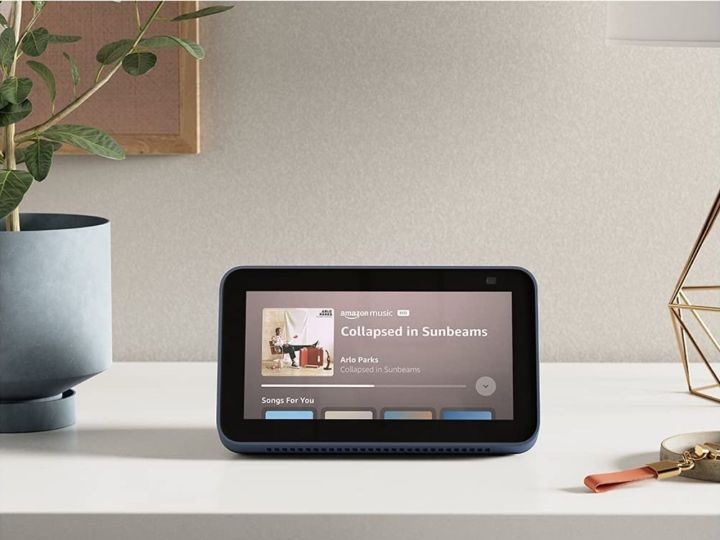 Image used with permission by copyright holder
Image used with permission by copyright holder
Starting the day off on the right foot involves a different wakeup ritual for all of us. Sure, the cup of morning coffee is a must-have for many, but Alexa’s Sound Detection feature can play a part in completing our sunrise habits, too. And if your weekdays typically start with you grabbing a shower before heading out the door, you can use Sound Detection to build out a fully customized Routine that listens for the sound of running water.
Normally, this ability is used for Amazon devices hanging out near kitchen sinks and appliances like washing machines, and mostly as a reminder to turn things off if they’re left running. But in this example, we’re thinking more along the lines of an informed and entertained morning.
While you’ll need to have an Echo device in your bathroom (or located very close to this part of the home), you can program Sound Detection to do things like play your go-to morning news radio, wake up Spotify playlist, or provide a readout of the day’s calendar events and other reminders.
Hush, little baby
Alexa is able to listen for the sounds of a baby crying, and we can think of a few ways your smart home can assist when it hears the little bean making a fuss.
You can build a Routine that pings your Alexa devices with a notification when your babe is crying, while automatically starting a gentle lullaby playlist on the nursery Echo Dot. Better yet, if your nursery has smart lighting, you can even program the bulbs to emit a calming set of colors to help lull the little one back to dreamland.
Want to see what’s going on with the newborn when there’s crying afoot? If you have an Alexa-compatible nanny cam in the nursery, you could even program a Sound Detection Routine that instantly pings the nanny cam, giving you a live feed of the baby’s crib on your bedside Echo Show.
White noise for snores and coughs
 Image used with permission by copyright holder
Image used with permission by copyright holder
Does your partner have a penchant for snores or late-night coughing fits? Fortunately, Sound Detection can listen for both of these sleep disruptors, allowing you to create Routines that will help both mattress parties.
Let’s say the problem is snoring. We know you don’t want to disturb your blissfully sleeping companion, so in the event of a drooling and open-mouthed cacophony of nighttime noise, you can have your Echo Dot automatically play sound-drowning white noise when it hears your partner snoring away.
If the trouble is coughing, you can have Alexa cue up white noise for this sound, too, or issue a friendly reminder to drink water or take a suppressant if you’ve got the routine built to only operate during daylight hours.
Soothe your barking buddy
When we head to work for the day, our dogs can become stressed out. After all, what are they going to do without their favorite human? In many cases, the pooch may not resort to simple whimpers, opting for a full-on barking fit instead, and the last thing your neighbors are going to want to hear is the sound of Rover’s ongoing emotional breakdown. Fortunately, Sound Detection can assist.
With Alexa’s ability to listen for the sounds of a dog barking, you can build a Routine that plays calming music for the hound. If you want to be a bit more hands-on with the soothing, you can even have Alexa send you a notification, allowing you to Drop In on your home’s Echo devices to tell your pup he’s a good boy.
Many households enjoy the peace of mind and protection that a loyal breed can bring, and sometimes our dogs bark because they hear or see something they consider to be a threat. Let’s say you want Sound Detection to listen for barking, but only during overnight hours. The Routine could be that when barking is heard, smart home automations kick in, such as outdoor smart lights turning on, or a floodlight camera is triggered, sending a live feed of your property to your Echo Show.
Automated alerts for impaired senses
Amazon Alexa continues to add incredible accessibility features, and Sound Detection is an especially great way to help those of us with impaired hearing.
Let’s say you have a loved one who can’t quite make out the sound of the dishwasher, washing machine, or dryer chiming when a cycle is completed. With Sound Detection, you can have Alexa listen for the sound of beeping appliances, which can trigger a number of visual notifications.
This might include smart lights flashing on and off, notifications being sent to a phone or tablet, or maybe your Alexa-ready smart TV turning on.
How to build a sound detection routine
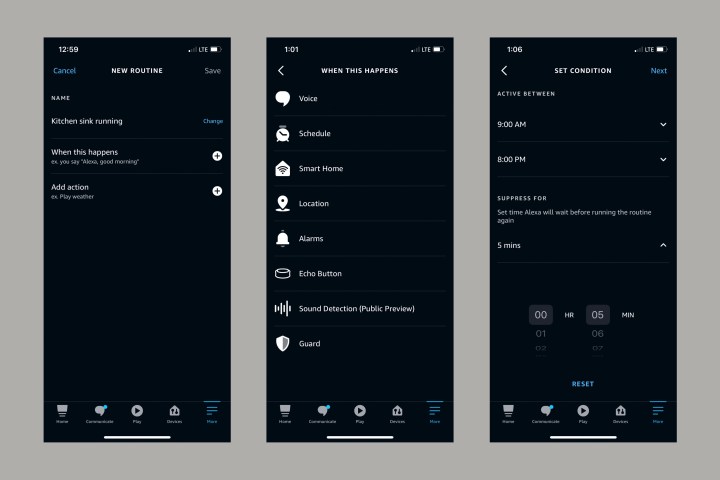 Image used with permission by copyright holder
Image used with permission by copyright holder
Creating an Alexa-powered Sound Detection Routine is a relatively straightforward process, requiring nothing but your Alexa app and an Echo device.
- Launch the Alexa app and select the More tab at the bottom-right corner of the homepage.
- Choose Routines, then select the + icon at the top-left of the page.
- Create a Routine name, then choose the When this happens option.
- On the next screen, select Sound Detection and choose from the list of available sounds.
- Select what Echo device you want to have listen for that particular sound. Then, tap Next.
- Select Add action to create whatever automations or notifications you want to occur when Alexa hears a certain sound.
- Choose Save to finish the Routine.
Do note that if you want more than one Echo device to perform the same Sound Detection Routine, you’ll need to make individual Routines for each of them.


