
What is Auracast? The Bluetooth broadcast tech fully explained
 Bluetooth SIG
Bluetooth SIG
Since its inception, Bluetooth has been used to transmit audio wirelessly and privately between a single headset or speaker and a device like a phone or tablet. But Bluetooth is now poised to get a big upgrade — one that adds an entirely new dimension to how we use our wireless headphones.
That upgrade is called Bluetooth Auracast, and it will turn our smartphones into radio stations, our headphones into hearing enhancers, and it could end up fundamentally changing the way we watch movies, listen to concerts, and experience in-flight entertainment.
Here’s what you need to know.
What is Auracast?
 Bluetooth SIG
Bluetooth SIG
In January 2020, the Bluetooth Special Interest Group (SIG) — the organization of professionals that establishes and maintains Bluetooth specifications — announced the release of the Bluetooth LE Audio specification. It was a sweeping update to the way Bluetooth devices transmit audio, with a focus on reducing the amount of energy needed to perform audio communication (the “LE” in LE Audio stands for Low Energy). But it also contained a reference to a new capability: Audio sharing.
Under the LE Audio specification, phones, tablets, PCs, and a variety of other devices will now be able to broadcast audio over Bluetooth to multiple compatible receiving devices simultaneously. These will include those same transmitting devices, as well as headphones, earbuds, hearing aids, and wireless speakers. You won’t need to do the traditional pairing process that we’ve all gotten used to; this kind of audio sharing will effectively turn our phones into mobile Bluetooth radio stations that anyone can listen to.
Given the potentially enormous impacts of this one aspect of LE Audio, the Bluetooth SIG decided it should get its own name and brand: Auracast broadcast audio.
How does Auracast work?
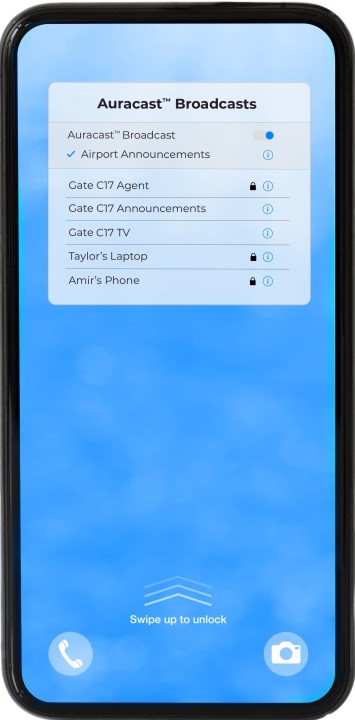 You can think about Auracast in two ways, depending on your comfort level. At its most basic level, Auracast is very much like terrestrial AM or FM radio. One device transmits an audio signal, and any device that is capable of receiving that signal will be able to do so, as long as it’s within transmission range. Because we’re talking Bluetooth, not AM or FM frequencies, that range is still relatively small — about 100 feet when outside, and free of obstacles.
You can think about Auracast in two ways, depending on your comfort level. At its most basic level, Auracast is very much like terrestrial AM or FM radio. One device transmits an audio signal, and any device that is capable of receiving that signal will be able to do so, as long as it’s within transmission range. Because we’re talking Bluetooth, not AM or FM frequencies, that range is still relatively small — about 100 feet when outside, and free of obstacles.
But for those of you who are well-versed in all things Wi-Fi, you can think of Auracast like a public Wi-Fi access point, except that the signal is one-way only. The Wi-Fi analogy makes sense when you see how we will access Auracast Bluetooth broadcasts: The interface on a phone or other device looks a lot like the way we access Wi-Fi — you’ll pick from a list of available Auracast broadcasts in your vicinity. Each Auracast will have its own name.
Your phone (tablet, PC, etc.) in Bluetooth SIG parlance, is now acting as an Auracast Assistant — an intermediary device that is used to find Auracast broadcasts and configure your Auracast-capable audio product to receive the stream.
It’s also expected that we’ll be able to access Auracast broadcasts in other ways, too. In some scenarios, you may see a QR code displayed on a screen — say, in hotel lobby or airport lounge. Using NFC, you might also be able to tap your phone (or possibly your Auracast-capable earbuds case) against a friend’s phone or a dedicated NFC terminal set up for that purpose. Either way, these options will help your device connect to a specific Auracast, instead of needing to choose it from a list.
From there, you have a choice: If your headphones are Auracast-compatible, they’ll tune into your selected broadcast and your phone is no longer necessary to keep listening. You can even turn it off. If you use wired headphones, you’ll be able to use your phone as the Auracast receiver. If your headphones are wireless, but not Auracast-compatible, you may be able to use your phone as the Auracast receiver. I say “may” because this scenario would require your phone to receive and then re-transmit the Bluetooth broadcast — a capability that might not be supported by all Auracast-capable phones or tablets, etc.
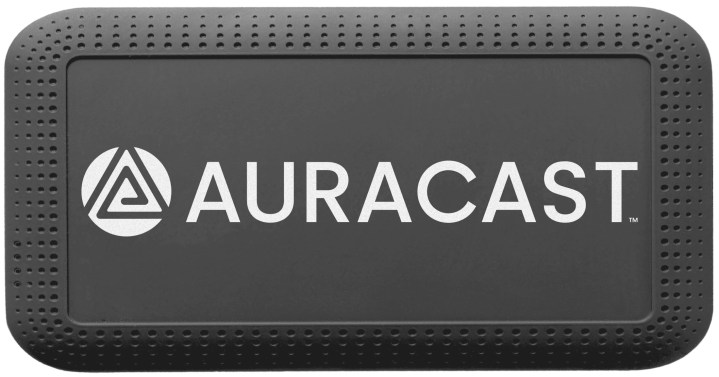 Bluetooth SIG
Bluetooth SIG
Auracast broadcasts audio, but just like when you start a music playlist on Spotify, Auracast can push metadata about the audio stream, too. That metadata can contain the name of the Auracast e.g., Simon’s Saturday Morning Spectacular, as well as info about what’s currently being streamed. For a playlist, that would work just like the Spotify example, with song, artist, album art, and playlist info, but if it were a livestream of an event, it could include the current speaker’s name, their profile photo, and perhaps the title of their presentation.
Can I start my own Auracast?
Yes! In fact, Auracast is seen by the Bluetooth SIG as the way most people will choose to share their personal audio with a friend. As long as your phone and any headphones you choose to use are all Auracast-compatible, you can use the technology like a wireless headphone splitter. In theory, you and your friend could watch and listen to a YouTube video, Netflix movie, or TikTok video from the same phone.
Can I Auracast anything?
 Phil Nickinson/Digital Trends
Phil Nickinson/Digital Trends
Probably not. The big unanswered question right now, is how will content providers react to Auracast’s one-to-many capabilities? Right now, there are several ways to transmit audio-video wirelessly between two or more devices. Apple AirPlay and Google Chromecast are two of the most common ways to do it. But these technologies are inherently non-public. You need to set up each receiving device on the same Wi-Fi network as the transmitting device, and control over which receiving devices are used typically rests with the person doing the transmitting.
Auracast is the opposite. You don’t need a Wi-Fi network of any kind. There’s no limit to the number of devices that can receive an Auracast broadcast. And the broadcaster can’t even see how many devices are receiving their transmission, because the technology is 100% one-way.
Given the highly public and unfettered aspects of Auracast, we can certainly see streaming services having something to say about what you can Auracast. Amazon’s terms of use for its Amazon Music service make it very clear that the company isn’t down with broadcasts of any kind:
We grant you a non-exclusive, non-transferable right to use Purchased Music, Music Service Content, and any additional Music Content we provide you access to through the Services only for your personal, non-commercial purposes, subject to the Agreement. Except as set forth in the preceding sentence, you may not redistribute, transmit, assign, sell, broadcast, rent, share, lend, repurpose, modify, adapt, edit, license or otherwise transfer, or use Purchased Music or Music Service Content. We do not grant you any synchronization, public performance, public display, promotional use, commercial sale, resale, reproduction, or distribution rights for any Music Content.
— From the Rights Granted section of Amazon Music’s Terms Of Use.
Individual apps on your phone likely will be given direct access to a device’s Auracast menu to facilitate setting up a broadcast, but it’s conceivable that these apps will also have the ability to limit how their content is used via that feature. For instance, not all video-based apps on iOS will let you AirPlay their content to an Apple TV or other AirPlay-capable receiver. It’s up to each app to set those restrictions.
Will my existing equipment work with Auracast?
 Image used with permission by copyright holder
Image used with permission by copyright holder
It depends. Technically speaking, many phones, tablets, etc., built during the last few years already have Bluetooth chipsets that can be firmware upgraded to support Auracast. But at the moment, we don’t have a definitive list of which devices will support it at launch or which ones will be updated to support it in the future.
On the headphone/earbuds/speaker side of the equation, things look murkier. Firmware-upgradable chips in these devices certainly exist, but they’re much less common. Tons of Bluetooth headphones and earbuds, especially in the lower sub-$100 price range, don’t offer a companion app for iOS or Android, so there’s simply no way to update them even if their chips could handle the new code.
Hearing aids that use Bluetooth chips are also a prime example of a product that could benefit from Auracast compatibility, but the same caveats apply — some might already have the necessary hardware, but most will not.
How will I know which devices support Auracast?
The only way to know for sure is to check the manufacturer’s listed features. If a product says it specifically supports Auracast, that’s a solid indicator. When you’re shopping in a store, look on the product box for the Auracast logo above.
But here’s something to keep in mind: Even though Auracast is being introduced with the new Bluetooth LE Audio standard, it is not a requirement of the LE Audio standard. In other words, just because a device says it supports LE Audio, or even the LC3 Bluetooth codec (a new, low-energy, high-quality alternative to SBC), that doesn’t necessarily mean it will support Auracast. You’ll need to do your due diligence before you buy.
When will we start to see Auracast devices online and in stores?
 The Bluetooth SIG showed several soon-to-be-released Auracast devices at CES 2024. Derek Malcolm / Digital Trends
The Bluetooth SIG showed several soon-to-be-released Auracast devices at CES 2024. Derek Malcolm / Digital Trends
The first Auracast-compatible devices were trickling out toward the tail end of 2023. And 2024 looks like it will bring many more — some of them (earbuds, headphones, and speakers) were even shown at CES 2024. Though they’re still hard to find, some dedicated Auracast transmitters are now available, like this MoerLink USB transmitter for computers and the ReSound TV Streamer+ from Danish hearing aid company (and Jabra’s parent) GN Audio.
What we’re still waiting for is the software side of the equation to become widely available. So far, no one has published an Auracast receiver app on Apple’s App Store or the Google Play Store.
What kinds of things can be done with Auracast?
 Bose
Bose
The ability to broadcast audio via Bluetooth creates an almost unlimited number of applications, but here are the scenarios we expect to see in the near future:
Say goodbye to TV transmitters
Until now, if you wanted a way to listen to a TV’s audio at home or at the gym or airport, your choices were limited. At home, you could try Bluetooth, but as Digital Trends’ Andy Boxall discovered the hard way, this isn’t always optimal. Alternatively, you could buy a dedicated radio-frequency transmitter, but these require dedicated headphones, and they don’t always support multiple headphones. In a gym, you might see a low-power FM transmitter attached to a TV, but since most people don’t have FM radio reception on their phones, that hasn’t proven very popular.
Auracast solves all of these problems. TV’s that are Auracast-enabled can be accessed through the Auracast menu on your phone or the QR/NFC options we discussed earlier. Because Auracast uses Bluetooth LE Audio, latency should be minimal, so the lip-sync problems that have plagued some TV Bluetooth solutions should be a thing of the past.
Use your own headphones at conferences
It’s common for big, in-person events like shareholder meetings, product launches, and seminars, to feature a real-time translator. In the past, if you wanted to hear the translation, you’d have to grab one of the purpose-built infrared headphones provided by the event, and return it when you were done.
With Auracast, you’ll be able to simply look for the language you need on your phone, and start listening using your own headphones or earbuds.
Never miss an airport announcement
Similar to the conference scenario, it’s likely that we will no longer be reliant on those often hard-to-understand announcements when waiting for our flights at an airport gate. Each gate could maintain its own Auracast, in as many languages as the airport or airline chooses to provide. This was the scenario the Bluetooth SIG used to demo Auracast for CES 2024 attendees.
Better assisted listening
If you think those airport announcements can be hard to understand as someone without any hearing impediments, imagine what they’re like for someone who needs help in that department!
Auracast could be used in a wide variety of situations: Public transit, sporting events, movie theaters, concerts, and even shopping malls, are all places where those who have trouble with traditional, powered speaker-based or P.A. systems, could receive their own personal version of important information.
Airplanes too
As more and more people use wireless headphones, being able to connect to an airplane’s in-flight entertainment system has become more of a hassle. If your cans support wired use, that’s great (as long as you remember the airplane adapter), but if they don’t, you’ll need a solution like the AirFly or Master & Dynamic’s MW01 Bluetooth transmitter.
With Auracast, each seatback could have its own Bluetooth broadcast, with no pairing procedure needed. Better yet, if you and your travel companion would prefer to watch one screen instead of two, you can both listen in on the same Auracast. Is the person sitting in the row in front of you watching something that is piquing your curiosity? Drop in on their Auracast and listen along for a while.
A much bigger party
Some companies like JBL and Anker Soundcore have created Bluetooth speakers that have a party mode — the ability to daisy-chain multiple Bluetooth speakers to a single Bluetooth connection.
With Auracast, this fun way to expand the size of a listening session will no longer be dependent on any one company’s proprietary tech. Simply start an Auracast, and every compatible speaker will be able to join the party.
And so much more …
These examples are really just the tip of the iceberg. Pretty soon, we expect to see Auracast popping up in all kinds of places.


