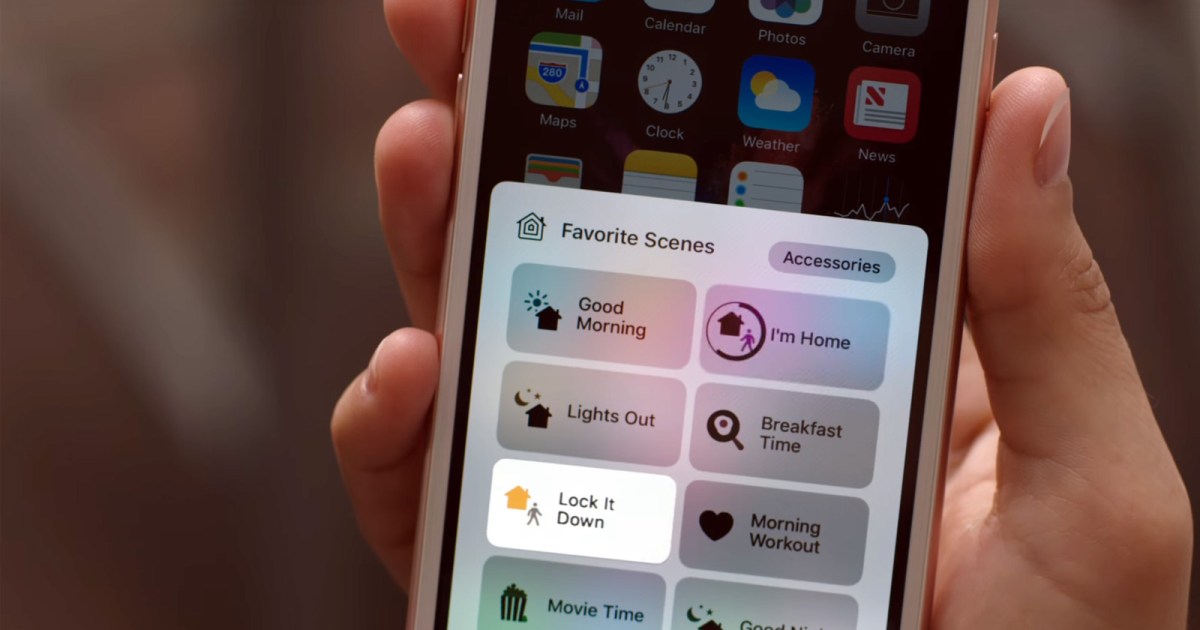
HomeKit Has The Best and Worst Installations. Here’s Why.
HomeKit is the least popular smart home platform of the big three. Both Alexa and Google Home are more popular, largely in part to the much wider range of compatibility both platforms have versus HomeKit. Despite that downside, HomeKit has one major bonus going for it: Incredibly easy installation in the majority of situations.
On the other hand, it poses some of the worst obstacles to installation of any platform. This odd two-faced coin makes HomeKit a unique platform that both offers a tremendous amount of promise and has a lot of areas for improvement and refinement.
Easy installation, no app required
HomeKit is representative of the promise that the Matter protocol offers — easy-to-install devices regardless of platform. HomeKit allows users to add devices to the platform without downloading the proprietary app; for example, you can install a LIFX bulb to the HomeKit platform without having the LIFX app present on your phone.
This is different from the Alexa or Google Assistant platform. You need to set up the app and connect the device to your network before these two platforms detect the device and prompt you to add it. If HomeKit offers an easier installation method than the product’s own app, it makes it a great alternative.
If you’ve never installed anything through HomeKit, let me provide an example. From the Home app on iOS, all it takes is a simple tap of the + symbol in the top-right corner of the screen. From there, tap Add Accessory. You then have two options: You can use the HomeKit Setup Code, which is found on the packaging or the product, by scanning it with your device’s camera. Alternatively, you can hold your device near the accessory.
The next option is to tap I Don’t Have a Code or I Can’t Scan, which brings up another screen. It presents options for any compatible nearby smart devices. If you choose to set up a device through this method, you’ll be prompted to enter an eight-digit code found either on the device itself or in its packaging. If you still don’t see your device, well, that’s one of the downsides. You’re mostly out of luck, outside of performing a hard reset.
No code? Installation is possible, but find some Advil
If the device you’re trying to install doesn’t have the HomeKit code printed on the device itself, chances are good that you can find the code in either the user manual or on the box. The codes are unique, however — which means that if you lose them, you have to go through the less-than-ideal process of recovering the code.
LIFX provides a step-by-step process for how to do this on tits website. You just have to select the device from within the app and find the option to recover the code. This sounds fine in theory, until you need to recover the code for a device you don’t have installed. Then it becomes much more of a hassle. Thankfully, this only applies to two LIFX devices that were produced before the company integrated HomeKit into its setup — the rest have the eight-digit code printed on the device itself.
 Image used with permission by copyright holder
Image used with permission by copyright holder
The problem of losing HomeKit codes isn’t exclusive to LIFX. As long as a device has the number printed somewhere on its casing, then r-installing it is easy. If that code is obscured (the device is scratched, the code is covered, etc.), it can be next to impossible to use the device again. The same applies to any time the code is included in the manual or on the box, but not on the device.
Why HomeKit’s installation method Matters
The Matter protocol is an idea and vision shared between the major smart home platforms (Alexa, Google, Apple, etc.) that would unite all smart devices under a common “smart language.” HomeKit shows some of the potential of that in the way you set up devices on the platform. You don’t have to set up a device through its individual app; instead, you can set it up directly through HomeKit.
An Ecobee SmartCamera I installed is just one example. I don’t have the Ecobee app downloaded on my phone; I used only HomeKit to set it up. This doesn’t mean there’s no need for individual apps or that they will go away — after all, there are users who only want a specific device and have no interest in a smart platform like HomeKit — but it does mean that devices of vastly different origins, like an Alexa-only smart plug and a SmartThings Hub, won’t be able to communicate with one another.
 Ecobee
Ecobee
The idea of a platform-agnostic smart home is electrifying. Should the Matter protocol come to fruition with features similar to HomeKit’s installation process (but not limited to HomeKit-compatible devices), the smart home would be a lot “smarter” than it currently is. Customers would no longer need to make sure that a specific device works with their personal smart assistant or platform. It would essentially do away with the walled gardens that currently exist and allow all devices to work with one another.
HomeKit isn’t a perfect example of what Matter would look like, but it’s installation process has a lot of promise and streamlines things in a way that other platforms do not. On the other hand, it also brings with it a lot of annoyances that can turn what should be a 30-second process into something that involves far more Googling and troubleshooting than it should.


