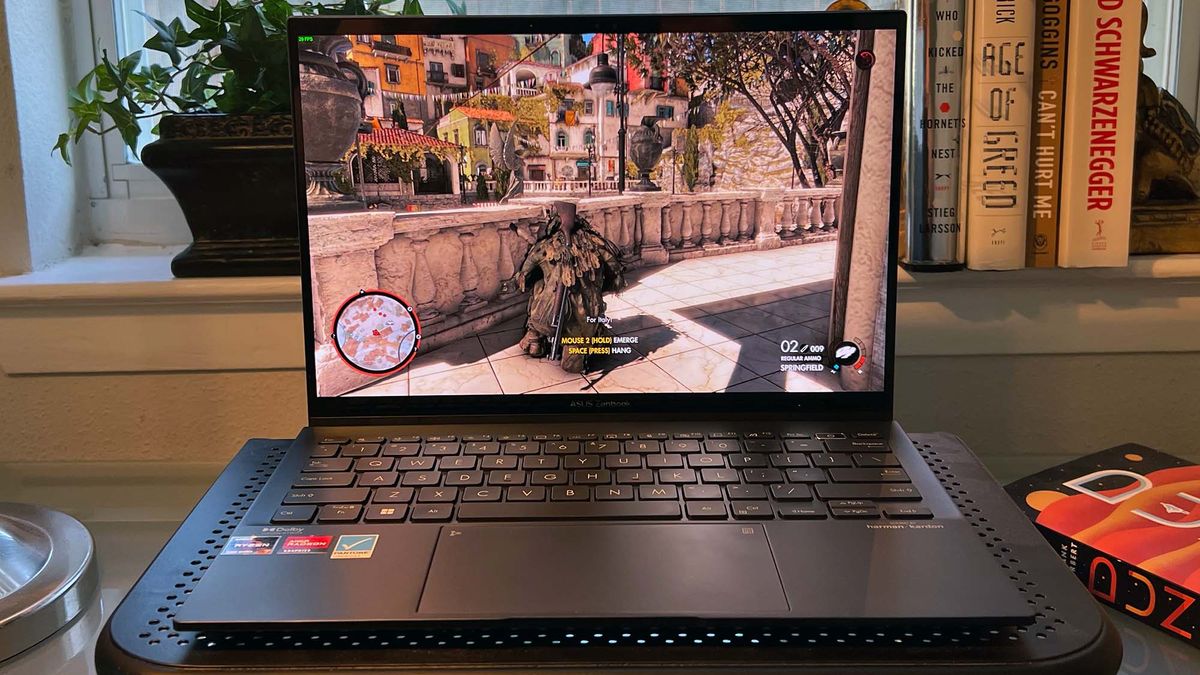
Asus Zenbook S 13 OLED
The Asus Zenbook S 13 OLED is an impressive new refresh of one of our favorite ultrabooks from last year, sporting a powerful new AMD Ryzen 7 6800 series processor incorporating AMD Radeon 600M graphics capability. The Zenbook has plenty of processing power, efficient design, and integrated features that make it a great buy among its competitors in the Ultrabook market.
The Zenbook is designed for the computer user who is “on-the-go,” so it’s ridiculously lightweight and will fit in anywhere at school, on a plane flight, or in your local coffee shop.
Having tested it thoroughly, the only limitations the Zenbook has are rendering graphics on the newest, high-end games, but these should really be played on tricked out gaming systems anyway. Nevertheless, the Zenbook flies through many of the best PC games without much trouble with some moderate settings adjustments.
Want to push the boundaries with video streaming? That’s a piece of cake. While the Zenbook doesn’t quite approach 4K resolution common with the best laptops on the market, its 2880x1800p resolution is still stunning to look at.
As an Ultrabook meant for the casual or business professional, the performance of this laptop is spectacular. The Zenbook features a 13.3” OLED touchscreen/stylus display, 3 USB-C ports and a 3.5 millimeter audio jack, all combined in a strong, military-grade, Magnesium-Aluminum alloy chassis.
The Harmon/Kardon stereo speakers are powered by Dolby Atmos technology and sound really good, although they are a little light on the bass response. The memory and processor ensured that loading times were minimal. The Zenbook was fast and responsive to our commands, and overall, we feel that the Asus Zenbook is one of the best Ultrabooks on the market and a great choice to suit most computing needs.
The biggest concern right now, though, is its availability, and that’s a shame. It’s not well stocked online, and the only place we’ve seen it on sale in the US is Best Buy, and currently it is sold out there.
Hopefully we’ll see more of this laptop on store shelves both physical and digital, but given the supply chain problems, we’re past being shocked by limited availability.
Asus Zenbook S 13 OLED: Price and availability

The Asus Zenbook S 13 OLED is one of the first laptops to have AMD’s new Ryzen 6000-series mobile processors. (Image credit: Future)
- How much does it cost? $1,299 / about £1,039 / AU$1,870
- When is it out? It is available now through Best Buy in the US
- Where can you get it? Available in the US; UK and Australia availability to come
Spec Sheet
Here is the Asus Zenbook S 13 OLED configuration sent to TechRadar for review:
CPU: AMD Ryzen 7 6800U
Graphics: AMD Radeon 680M Graphics
RAM: 16GB LPDDR5
Screen: 13.3 inches, 2.8K OLED
Storage: 512GB SSD
Ports: (3) Three USB-C ports, (1) One 3.5mm audio port
Connectivity: Wi-Fi 6E with Gig+ performance (802.11ax), Bluetooth 5.2
Camera: 3DNR 720p
Weight:
Size (W x D x H): 11.68 x 8.27 x 0.59 in | 296.70 x 210 x 14.9 mm
The Asus Zenbook S 13 OLED is available for purchase in the US through Best Buy, but that seems to be the only retailer at this time that is carrying this model, and even then it is sold out online. UK and Australian buyers might have to wait a while longer before this laptop comes to those regions.
Asus has indicated that, when available, the Zenbook S 13 OLED series will center around five configurations, with your least expensive option including a Ryzen 5 processor, 8 GB of RAM, 512 GB of memory and a non-touchable display for $1,099 as a starting MSRP.
The model tested for review had a Ryzen 7 processor, 16GB of RAM, 512 GB of memory and a touch/stylus screen available for $1,299 as a starting MSRP. The most powerful of these configurations will utilize a Ryzen 7 processor, 16GB of RAM, 1 TB of memory and a touch/stylus screen for $1,449 as a starting MSRP.
Asus Zenbook S 13 OLED: Design
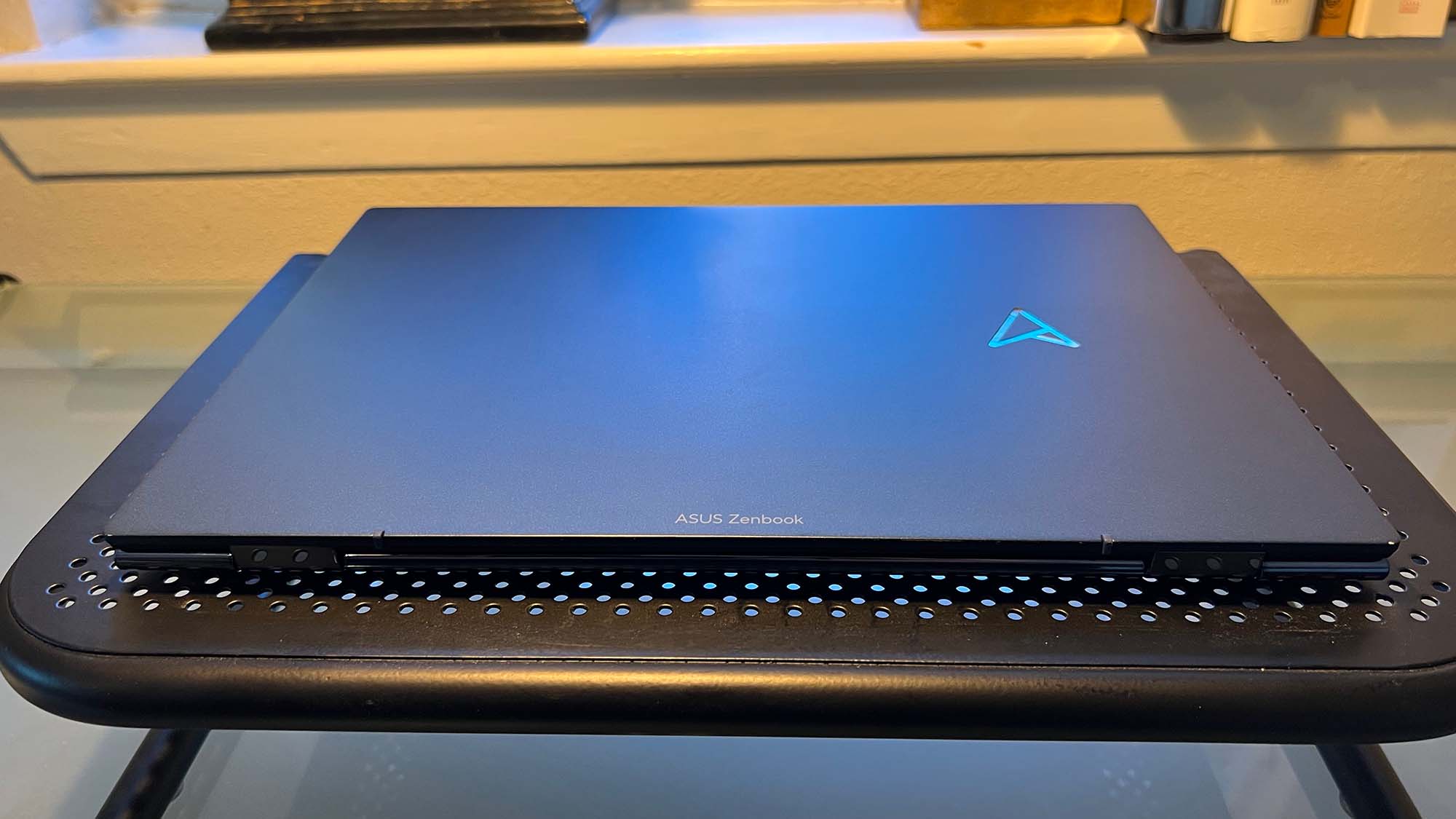
The Asus Zenbook S 13 OLED is a gorgeous device, without question. (Image credit: Future)
- Gorgeous OLED display
- Fantastic, lightweight finish and body
The Asus Zenbook S 13 OLED has a sleek design that utilizes a Magnesium-Aluminum alloy chassis that will easily fit into your backpack or briefcase. When fully closed, it measures approximately 14.9 mm tall and weighs less than 1 kg. The display is a touchscreen which measures 13.3 inches diagonally. For those who are curious about the stylus capabilities, any Bluetooth capable stylus should work with the Zenbook, such as the Asus Pen 2.0 which is available on the Asus website.
Asus also loves to conserve space on its laptops. The Zenbook is no exception as it incorporates the Asus NumberPad 2.0 into the touchpad of the unit. Once you get used to it, it seems like a smart decision. Holding your finger on the top right of the touchpad (on the keypad icon) brings up the Asus NumberPad.
The Zenbook does a very good job of deciphering between accidental brushes of your hand and legitimate attempts to open the ten key NumberPad. Once we got used to it, it worked very well, every time. The departure of the usual tenkey numpad allows for more space to incorporate a full sized keyboard into the Zenbook’s frame instead of cramming in a miniature keyboard that no one likes.
The result is a condensed yet user-friendly keyboard that slims down the size of the entire Zenbook into a very comfortable, yet efficient design.
The key caps on the keyboard itself are “dished” as Asus likes to put it. With a smooth 0.2mm scallop of the key cap, your fingertips will find typing to be a pleasurable experience. The keys feature about 1.4mm of travel until contact with a rubber dome that’s responsible for giving the keystroke a “tactile bump,” meant to replicate the resistance of typing on standard keyboards.
Newer laptop keyboards without these features typically result in a softer keystroke which many users don’t like. It’s nice to see that Asus has responded to user criticisms. The Zenbook incorporates newer architecture into the keyboard that makes typing feel comfortable.
The Zenbook’s stereo audio is powered by the Asus “Quadspeakers” which are certified by Harman/Kardon and feature Dolby Atmos technology. The speakers are located on the underside of the laptop to the left and right. The webcam on the Zenbook is excellent. Asus has incorporated “3DNR” technology to ensure excellent video capture, but more on this later.
There’s not much room for ports on Ultrabooks, but the Zenbook has three USB-C ports (one which will often be used for the power adapter) and one 3.5mm audio jack. Thankfully, the USB-C ports are distributed with two ports on the right side and one on the left side. The USB-C power adapter cable included with the Zenbook, takes up very little room. Therefore, it is easy enough to attach the power connection in one USB-C port right next to a USB-C dongle in the port next to it (on the right side), without much worry over whether there’s enough room to fit both.
The Zenbook comes in four colors: Ponder Blue, Refined White, Aqua Celadon and Vestige Beige.
Asus Zenbook S 13 OLED: Performance
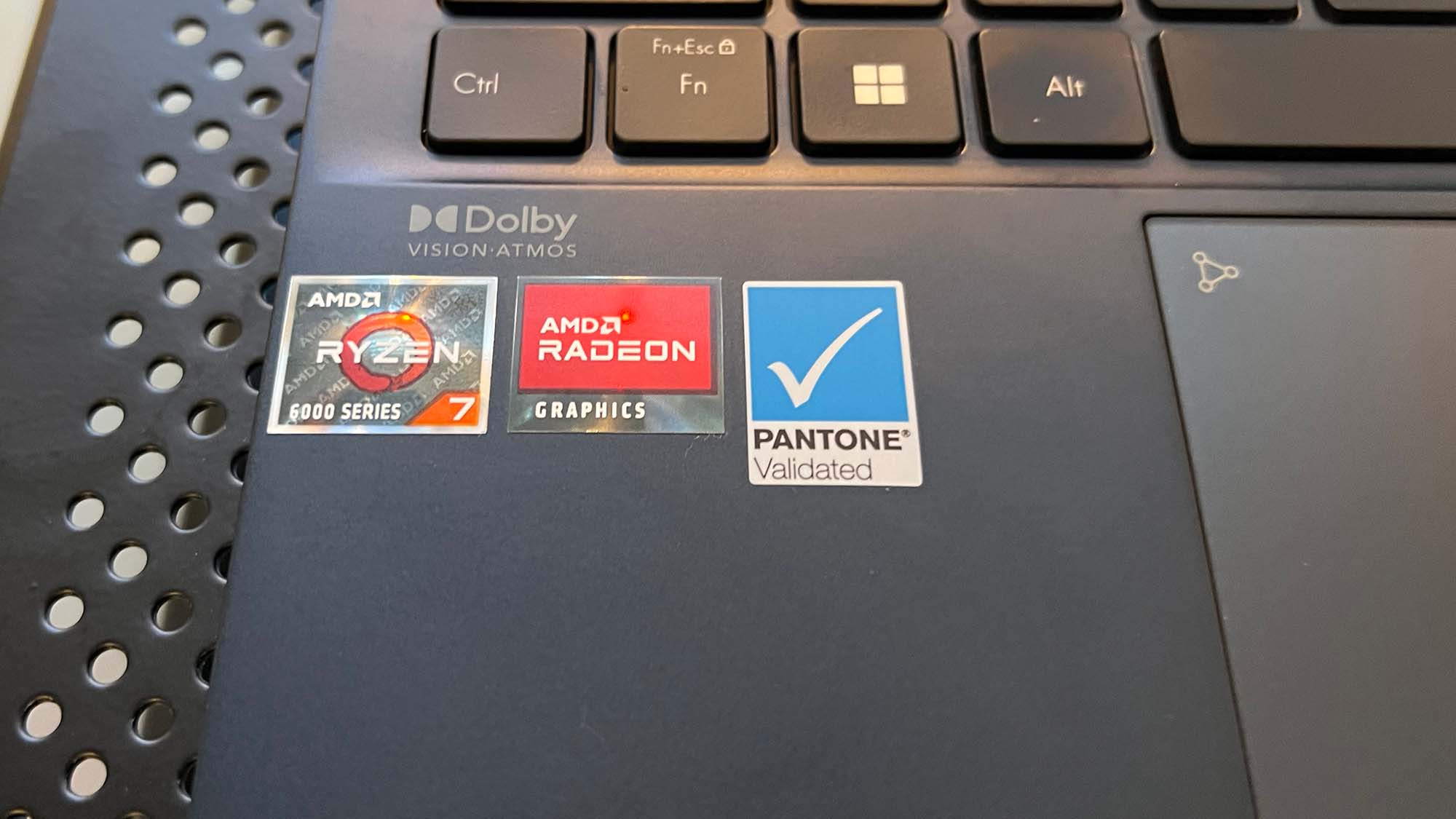
The AMD Ryzen 6000-series are the first mobile AMD chips to feature Big Navi GPU architecture. (Image credit: Future)
- Decent gaming performance
- Ray tracing on an ultrabook. Not great ray tracing, true, but it can do it at least
The Asus Zenbook S 13 OLED performs wonderfully across nearly all metrics. The 13.3 inch display seems bigger than it really is, and the OLED display incorporates a 16:10 aspect ratio and a screen resolution of 2880x1800p, adding up to over five million pixels.
You’ll have to reduce the resolution in your video options to get the newest games to play continuously at 30fps, since titles like Godfall require tremendous processing power to play at higher frame rates. However, a quick reduction of the game’s video settings allowed me to play Sniper Elite 4 and Godfall with very few issues.
The Zenbook boasts a peak brightness of 550 nits, a color depth of up to 1.07 billion colors and a screen refresh rate of 60Hz, and all around you’re going to be hard pressed beating this performance at this price in the Ultrabook market.
Benchmarks
Here is how the Asus Zenbook S 13 OLED performed in our suite of benchmark tests:
Cinebench R23 Multi-core: 8,696
3DMark Port Royal: 847; Time Spy: 2,344; Fire Strike: 5,524; Night Raid: 21,326
GeekBench 5: 1,447 (single-core); 7,274 (multi-core)
PCMark 10 Battery Life: 7:28
Battery Life (TechRadar movie test): 12:40
The audio for the Zenbook is solid considering there’s not much room to place stereo speakers in a 14mm chassis. Therefore, the speakers might not get much bass response in your audio mix, but mids and highs are projected well. That’s to be expected from any Ultrabook though.
However, when you’re using headphones, you can hear the magic of the Harmon/Kardon audio kicking in as the Zenbook recreates sound just like it was meant to be heard. Games, movies and even video conferences sound fantastic. There’s also Dolby Atmos support if you connect into Surround sound or Dolby Atmos audio monitors for gaming or watching movies.
The webcam is probably one of the most important options of any Ultrabook, due to its frequent use in business and education, and the Zenbook’s webcam is a real winner. Asus uses what it calls “3D Noise Reduction (“3DNR”) technology to clean up the image quality of the Zenbook’s webcam. We can only guess that it does so by monitoring and adjusting the sensitivity of the light sensor when the webcam captures the image or video. Much like the ISO settings on a DSLR camera.
We’re not qualified to explain how the 3DNR algorithm works its magic (that’s a fancy way of saying that “we don’t know”), but we did notice that when using the Zenbook during Zoom meetings, the Zenbook’s image was incredibly clear and vibrant.
The model that we tested included 16GB of LPDDR5 RAM and 512GB of SSD storage, which meant that loading times were very fast. There was barely any hesitation or slow down unless we were really pushing a game’s video resolution to the max. There was no fan noise that we could hear during our testing. Our only criticism would be that we noticed that if left running and placed in a tight environment, such as a bookbag, the Zenbook would get a little warm.
Asus Zenbook S 13 OLED: Battery Life
- Rather decent battery life, given the hardware
- Easily gets a full workday’s amount of battery life
The Asus Zenbook S 13 OLED puzzled us with its battery life. Boasting a 67 Whr battery life, we expected great results from the Zenbook. So, we unplugged the Zenbook and ran a movie on a continuous loop at 50% brightness until the battery ran out of juice. We did this numerous times. The average that we got for this little Zenbook was a whopping 12 hours and 40 minutes of battery time. This is great performance in this price range.
We ran a separate battery life test for the Zenbook using the PCMark 10 benchmark, and the average result for these tests was seven hours and 28 minutes, a rather substantial five-hour difference between two different battery tests.
Asus boasts 19 hours of battery life for the Zenbook 13 S OLED. If using the Zenbook 13 S OLED for school or work with the “Battery Saver” function turned on, then it might get 19 hours of battery life on a single charge. Battery performance is going to vary depending on the types of programs you’re using, so it’s certainly possible. That said, for general use cases, between eight to 12 hours of battery life is respectable.
Should I buy an Asus Zenbook S 13 OLED?
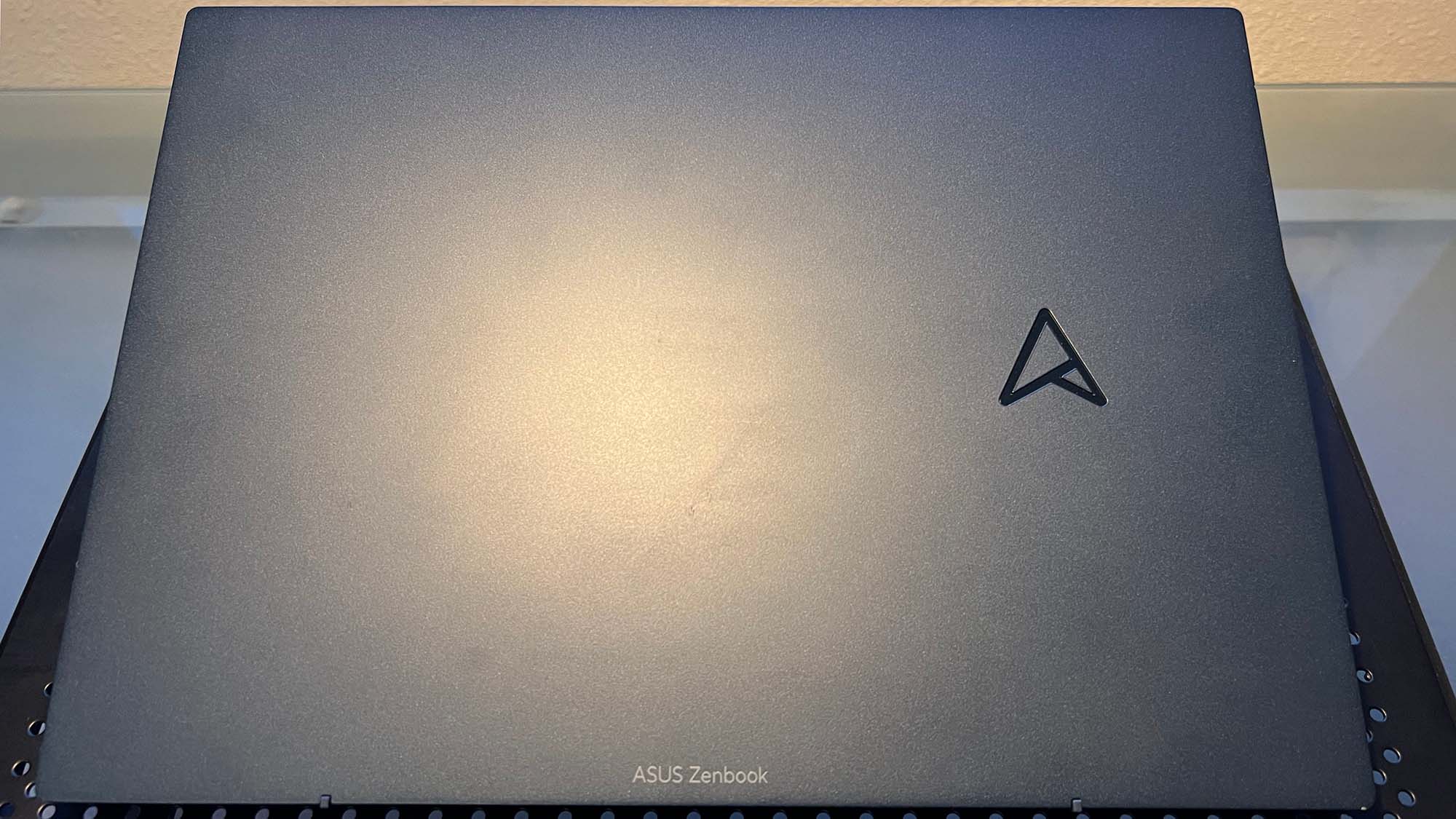
Asus designed a phenomenal ultrabook with the ZenBook S 13 OLED. It’s a shame that it’s so tough to find. (Image credit: Future)
Buy it if…
Don’t buy it if…
Also Consider
We pride ourselves on our independence and our rigorous review-testing process, offering up long-term attention to the products we review and making sure our reviews are updated and maintained – regardless of when a device was released, if you can still buy it, it’s on our radar.
Read more about how we test


