
Asus ROG Flow X13 Review: 13-Inch Gaming Laptop, Done Right

Asus ROG Flow X13 review: The king of small gaming laptops?
MSRP $1,500.00
“The ROG Flow X13 is an ultracompact and surprisingly powerful gaming laptop.”
Pros
- Amazing portability
- Good performance for its size
- Comfortable keyboard and touchpad
- XG Mobile is a good option
- 120Hz refresh rate
Cons
- Mediocre battery life
- Screen could be brighter
- Expensive for performance
The Razer Blade Stealth 13 was, for a long time, the smallest gaming laptop you could buy. The Asus ROG Flow X13 has something to say about that, though.
It’s the second 13-inch gaming laptop you can buy right now, but in some ways, it takes things even further. With up to an RTX 3050 Ti GPU and Ryzen 9 5900HS processor, you can rest assured that these are the most powerful components you could possibly stuff into a laptop of this size.
Most configurations come with the interesting XG Mobile external graphics enclosure. But my review unit is a stand-alone model, sold exclusively at Best Buy for $1,500. That’s not a bad price for a premium gaming laptop. Despite some smaller issues I had, the ROG Flow X13 delivers on the promise of gaming on the go in the smallest possible package.
Design
 Image used with permission by copyright holder
Image used with permission by copyright holder
Judging by its size, the ROG Flow X13 is what used to be called an “Ultrabook.” Thanks to a 360-hinge and a touchscreen, it’s also a convertible 2-in-1.
But with its styling and performance, it’s unabashedly a gaming laptop. A tiny gaming laptop. The simple, all-black exterior resembles the other gaming laptops in the ROG lineup, including the Zephyrus G15 or some of the older M-series laptops. The lid features textured diagonal lines across the front and a small nameplate in the bottom corner for the logo. A more subtle version of that texture is found on the palm rests. It’s a fairly minimalist design, so long as you can look past the typical gamer font used on the keycaps.
Asus claims the textured lines also bring added strength to the structure. Whether or not it’s true, the Flow X13 feels very sturdy. The lid doesn’t bend very much, especially near the top. The weakest point of the laptop is on the lid along the hinge. That’s a common weak point, especially for laptops with a 360-degree hinge — which is another unique aspect of this laptop. There’s very slight give in the keyboard, but overall, it’s a rigid-feeling laptop.
Of course, the size of the Flow X13 is its calling card. I can’t overstate how impressively small this thing is. A laptop with these dimensions just shouldn’t be able to handle an 8-core CPU and discrete RTX graphics card — and yet, here it is.
 Image used with permission by copyright holder
Image used with permission by copyright holder
The ROG Flow X13 isn’t alone, though. The Razer Blade Stealth 13 is almost identical in dimensions. Razer’s 13-inch gaming laptop is 0.2 inches thinner than the Flow X13 and has a different shape due to the aspect of the screen. The taller 16:10 shape of the Flow X13 makes it slightly longer on the table, while the 16:9 Razer Blade Stealth 13 is wider. The ROG Flow X13 is lighter at just 2.87 pounds. In terms of raw portability, I’m happy to call it a draw, making the Flow X13 one of the very smallest gaming laptops you can buy.
There are also a few 14-inch gaming laptops that are only marginally larger than the ROG Flow X13. It certainly has a smaller overall print than laptops like the Razer Blade 14, ROG Zephyrus G14, or Predator Triton 300 SE — but not by as much as you might assume. Each is around an inch or so larger in either direction depending on the laptop, and most are heavier. Still, they represent a solid alternative to the ROG Flow X13.
Ports
 Image used with permission by copyright holder
Image used with permission by copyright holder
In terms of ports, the ROG Flow X13 has the bare minimum for a gaming laptop. On the right, it has a USB-C port for charging and USB-A. On the left, it’s a headphone jack, HDMI, and one more USB-C.
Then there’s the most original thing about the ROG Flow X13,: Its proprietary PCIe interface found on the left side of the laptop under a flap.
The placement of the USB ports in the right side is annoying, especially for right-handed people. You’ll find yourself fighting over space with your mouse and the cable sticking out if the single USB-A port. Because of the need for vents, the ports are located further down along the side.
Another slight annoyance? The position of the power button. Like many convertible 2-in-1s, it’s located on the side of the device, right next to a USB port. This button, though, is extremely sensitive, leading to many accidental presses while searching for a port or even just readjusting the laptop on my desk.
Keyboard and touchpad
I might not love the aesthetic of the ROG keyboard used here, but I can’t deny its typing pleasures. It’s a large, luxurious layout — the same size that you’ll find on a 15-inch laptop. More than that, the keys feature a chunky 1.7mm of travel, which is basically unheard of these days. The long travel makes for fast, precise typing that I instantly enjoyed. No learning curve whatsoever.
Interestingly, the ROG Flow X13 doesn’t include RGB backlighting. There’s no rainbow of colors anywhere on this laptop. Some might find that refreshing, though individually backlit keys is certainly a cost-saving measure. There are three levels of backlighting control, which is the minimum I’d expect to see in a laptop.
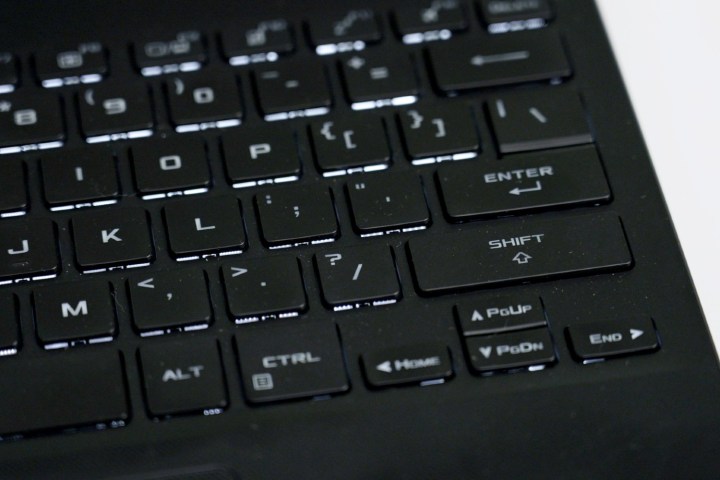 Image used with permission by copyright holder
Image used with permission by copyright holder
The touchpad is good, too. I wouldn’t have minded if it were slightly wider, but it has smooth surface and the tracking feels accurate.
The ROG Flow X13 doesn’t include a Windows Hello IR camera for facial recognition, but the fingerprint reader is built into the power button.
Display
The ROG Flow X13 uses a 13.4-inch display with a 1920 x 1200 resolution. That strange resolution comes from its 16:10 aspect ratio, which is increasingly becoming the new standard, matching what you find on the MacBook Pro, Dell XPS 13, and Lenovo Legion 5 Pro. Taller screens aren’t great for movie watching, but for daily work and general usage, the 16:10 aspect ratio provides a larger canvas for just about everything you do.
The ROG Flow X13 has a glossy, touch-enabled, display, which is unique compared to the Razer Blade Stealth 13. It makes for a brighter and clearer-looking screen, though reflections can be a problem. The screen maxes out at around 300 nits, which is good enough for daily use, so long as you aren’t sitting in a bright room or next to a window. In the dark lighting of a horror film or a game with lots of shadows, you may find yourself staring back at yourself. That’s not ideal.
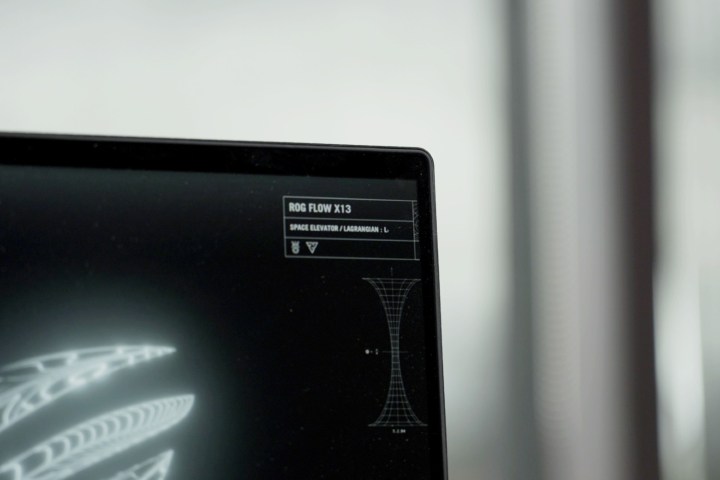 Image used with permission by copyright holder
Image used with permission by copyright holder
The screen does have other strengths, though. First, it has a 120Hz refresh rate. That’s perfect for this amount of performance. Most games won’t hit that threshold, meaning there’s plenty of bandwidth to tweak settings in games and maximize frame rates.
Color saturation is good, with 98% in sRGB and 76% in AdobeRGB color spaces. More expensive laptops like the Razer Blade 14 are better in this regard, as well as in color accuracy. Asus did a good job of keeping colors natural-looking and not overly warm. They’re “Pantone-validated,” which means it precisely matches common colors within the Pantone matching system.
All in all, this is a solid screen for both work and play.
Asus has paired it with a decent set of speakers as well. They’re located on the underside of the laptop, which is fine when you have the laptop on a desk.
The good news, though, is that they sound nice. Despite being pointed downward, they provide a clearer and more full-bodied sound than many laptops, whether that’s audio for a video or sound effects in a game. Thanks to the solid separation, it’s not bad for listening to some music either. There’s not a lot of bass here — and they still don’t beat the speakers found in MacBooks.
Performance
You would be right to be skeptical about the performance of the ROG Flow X13. I was, too, especially given its size. My configuration features an AMD Ryzen 9 5900HS, RTX 3050 Ti, 16GB of dual-channel RAM, and a 1TB SSD for $1,500. The RTX 3050 Ti is a newer graphics card that we haven’t seen show up in many laptops, but it’s a replacement of both the older GTX 1660 Ti and GTX 1650 Ti. These were commonly found in budget-level gaming laptops, and the GTX 1650 Ti is what’s currently in the Razer Blade Stealth 13. Razer’s 13-inch laptop hasn’t yet been updated to the RTX 30-series, meaning the ROG Flow X13 is really the only option in that regard.
So, while the ROG Flow X13 is one of the first out of the gate, you can expect the RTX 3050 to show up in an assortment of budget gaming laptops under $1,000. That means the ROG Flow X13 will likely be one of the more expensive laptops with this GPU. Of course, you can also buy a version with an RTX 3050 that is bundled with an XG Mobile, which includes an RTX 3080. That’ll earn you far better frame rates, but also cost you $2,800.
The ROG Flow X13 on its own still managed to hold its own in terms of performance.
| Laptop | 3DMark Time Spy | Cinebench R23 | Geekbench 5 | PCMark 10 | Fortnite (1080p Epic) | Civilization VI (1080p Ultra) |
| Asus ROG Flow X13 (RTX 3050 Ti) | 4503 | 1420 / 9701 | 1415 / 7592 | 6429 | 47 fps | 65 fps |
| Acer Swift X (RTX 3050 Ti) | 4073 | 1437 / 10135 | 1287 / 6663 | 6247 | 43 fps | 66 fps |
| Acer Predator Triton 300 SE (RTX 3060) | 6038 | 1412 / 5855 | 1503 / 4606 | 5776 | 78 fps | 84 fps |
| HP Envy 14 (GTX 1650 Ti) | 3147 | 1343 / 5028 | 1398 / 4741 | 5178 | 39 fps | n/a |
There’s only one other laptop we’ve tested with the RTX 3050 Ti, and that’s the Acer Swift X. The ROG Flow X13 compares well against it, with a slight edge in graphics performance. That’s what you’d expect in a gaming laptop.
The RTX 3050 Ti is a significant improvement over the GTX 1650 Ti, with as much as a 30% increase in 3DMark Time Spy scores. We don’t have GTX 1660 Ti laptop scores to compare against, but that’s a promising generational leap.
In games, though, you might be a little disappointed. Civilization VI was the only game I could play at max settings that stayed over 60 frames per second (fps). Fortnite and Battlefield V required reducing the settings to get over 60 fps. The difference between the ROG Flow X13 and 14-inch gaming laptops with an RTX 3060 is significant.
The amount of VRAM makes quite a difference. The 4GB in the RTX 3050 Ti (versus the 6GB in the RTX 3060) create a hurdle for games like Assassin’s Creed Valhalla. The game is nearly unplayable on the ROG Flow X13, with an average of just 20 fps in 1080p at High settings.
 Image used with permission by copyright holder
Image used with permission by copyright holder
So, if you’re interested in buying the ROG Flow X13, it’s important that you know what you’re buying. Don’t expect to play modern games at max settings, at least not without having to put up with some choppy frame rates.
The processor performance, though, is quite impressive. The AMD Ryzen 9 5900HS is a 35-watt processor with eight cores and 16 threads. Intel’s Core i7-11370H is this chip’s direct competitor, and it comes in the Predator Triton 300 SE. But like many of the Intel-versus-AMD matchups, AMD’s extra cores come with improved multithreaded performance. The ROG Flow X13 achieved a whopping 40% better score than the Triton 300 SE in Cinebench R23’s multi-core test, and even slightly beat it out in single-core. I never saw the Flow X13 clock up to the promised 4.6GHz, but it occasionally boosted up to 4.5GHz. That’s not bad.
All that plays out well in day-to-day tasks and productivity. The ROG Flow X13 scored brilliantly in the complete PCMark 10 suite, which ensures that it’s a system that performs as well at web browsing, videoconferencing, and word processing as it does in games.
Battery life
 Image used with permission by copyright holder
Image used with permission by copyright holder
The battery life of the ROG Flow X13 is a disappointment. I’m not terribly surprised, considering the 120Hz screen and RTX graphics card.
A 62 watt-hour battery is large for a 13-inch laptop, but it didn’t prove to be quite enough to make the Flow X13 a battery life champion.
The system lasted just five hours and 25 minutes in our web-browsing test, which cycles through a series of heavy websites until the battery dies. That’s not great, even compared with other larger gaming laptops. The ROG Flow X13 fared better in our lightest video playback test, which loops a 1080p local video until the battery dies. It lasted over nine hours in this test.
The Razer Blade 14 continues to be the longest-lasting gaming laptop, even with the RTX 3070 I tested in my review unit. It managed to last a few more hours than the ROG Flow X13, despite having a larger, higher-resolution screen.
Our take
The ROG Flow X13 is a unique gaming laptop, thanks to its unique eGPU and its incredible portability. Despite a few odd design choices and mediocre battery life, it’s hard to not be wowed by how much performance Asus stuffed into this compact laptop.
Are there any alternatives?
The Razer Blade Stealth 13 is the primary alternative. It’s more expensive, though, and is currently still stuck with older graphics card and processor options.
The various 14-inch options are all good options, despite being a bit larger. The Razer Blade 14, Acer Predator Triton 300, and ROG Zephyrus G14 are all great 14-inch laptops that are more powerful than the ROG Flow X13 for a similar price.
How long will it last?
The ROG Flow X13 should last you four or five years, assuming you don’t want to always stay current on the latest games and technology. Even if you do, the ability to add on the XG Mobile is a nice addition that could extend this laptop’s gaming shelf life.
Should you buy it?
Yes, so as long as you know what you’re getting into. This is far from the most powerful gaming laptop in the world, but if the portability is an attractive proposition, you’ve found an incredibly unique laptop to fit your life.


