
Asus Chromebook Flip C536 Review: Flawed But Inexpensive

Asus Chromebook Flip C536 review: Flawed, but the price wins out
MSRP $580.00
“The Asus Chromebook Flip C536 offers a solid balance between premium design and affordability.”
Pros
- Attractive price
- Lovely aesthetic
- Excellent keyboard and touchpad
- Pen support
- Solid productivity performance
Cons
- Build quality is slightly subpar
- Poor battery life
- Chassis is larger than it should be
The Asus Chromebook Flip C436 was one of the best Chromebooks you could buy. It was stylish, premium, and supremely powerful — especially for a Chromebook.
Now, the Chromebook Flip C536 has superseded that machine, and there are some significant changes on hand.
I reviewed an entry-level Chromebook Flip C536 configuration with an Intel Core i3-1115G4 CPU, 8GB of RAM, a 128GB PCIe solid-state drive (SSD), and a 14-inch Full HD (1920 x 1080) IPS display in the 16:9 aspect ratio. It comes in at a more attractive $580 price, making it a bargain given the components.
Design
 Mark Coppock/Digital Trends
Mark Coppock/Digital Trends
The Asus Chromebook Flip C536 is a lovely white laptop with a black interior, a contrast that makes for a bold look that you don’t typically get at this price. The laptop’s lines are simple and streamlined and it has very typical angles, but the color scheme makes all the difference and there’s just enough chrome to provide accents without being gaudy.
Asus applied a couple of special coatings to the machine, using an electro-deposition process on the lid and bottom that creates a ceramic-like look and feel, and an in-roller process for the keyboard deck that produces a wonderfully soft and warm surface for your palms. It’s a bit like the Dell XPS 13 in this respect, which uses a carbon fiber material to achieve the same effect. The Asus Chromebook Flip C536 isn’t the most striking laptop, but you’ll feel like you’re carrying around a much more expensive product.
The build quality isn’t quite so top-notch, which isn’t typical for Asus. The company usually produces solid laptops as a rock, and it subjects all of them to military standards testing for robustness, but the Chromebook Flip C536 falls a little short. Mainly the problem is in the lid, which bends too much and causes some distortion on the display. There’s a tiny bit of keyboard flex, and the bottom chassis has just a little give.
Overall, it’s not bad for the price, but the Acer Chromebook Spin 713 is a Chromebook in the same price range that’s more solid. The Asus Chromebook Flip C436 that preceded this model was also more robust (and a bit more expensive), making this version a small step backward. I’ll note that the hinge on the Chromebook Flip C436 allowed opening the lid with one hand, while the Chromebook Flip C536’s version is a lot stiffer and requires two hands. It does move smoothly, though, through clamshell, tent, media, and tablet modes, and it incorporates the Asus ErgoLift function that props up the back for a better typing angle and improved airflow.
The Asus Chromebook Flip C536 has thin bezels along the sides, but the top bezel is thicker and the bottom chin is huge. That makes for a chassis that’s not as small as many other 14-inch laptops, including the Chromebook Flip C436 that’s quite a bit smaller. When I first pulled the Chromebook Flip C536 out of the box, I thought it was a 15-inch machine. It’s 0.72 inches thick and weighs 4.17 pounds, compared to the C436 that’s 0.54 inches thick and weighs 2.42 pounds.
The Acer Chromebook Spin 713, with its 13.5-inch 3:2 display, is smaller yet. Part of the reason the C536 is heavier than the C436 is that it’s constructed of aluminum alloy versus the lighter magnesium alloy in the previous model. It also has a 57 watt-hour battery versus the 42 watt-hour battery in the older model. Frankly, it’s a bit surprising that the Chromebook Flip C536 gained so much weight and girth from one generation to the next.


Asus built solid connectivity into the Chromebook Flip C536. There’s a USB-C 3.2 port, a USB-A 3.2 port, and a 3.5mm audio jack on the left side, and another USB-C and USB-A port on the right, to go with a micro SD card reader. That’s an improvement over the previous model. Wireless connectivity is Wi-Fi 6 and Bluetooth 5.0.
Performance
 Mark Coppock/Digital Trends
Mark Coppock/Digital Trends
My review unit was equipped with a Core i3-1115G4 (a Core i5-1135G7 is available), which should provide plenty of performance for Chrome OS. We can’t run our full battery of benchmarks on Chromebooks, but in the Android Geekbench 5 app, the Chromebook Spin C536 managed just 1,209 in the single-core portion and 2,849 multi-core. That’s not particularly strong even for Chromebooks that don’t typically do well here. It is, though, quite a bit faster than the Asus Chromebook Flip 436 with its Core i3-10110U that scored a paltry 938 and 1,653, respectively.
Even with that mediocre Geekbench 5 result, I found the Chromebook Flip C536 to be plenty speedy. I ran a variety of Android apps and kept numerous Chrome tabs open and never noticed a slowdown. The 8GB of RAM likely helped keep things moving along, and the PCIe SSD likely helped as well. You can configure the Chromebook Flip C536 with up to 16GB of RAM and a 512GB SSD, but our review configuration will likely suffice for most Chrome OS users.
Gaming was fine on the laptop. The Core i3-1115G4 is limited to Intel UHD graphics and not the newer Intel Iris Xe, but it still plays Android games like Asphalt 9 without stuttering or dropping frames. It’s a large laptop to use in tablet mode, the most comfortable way to play Android games, but it performed well enough.
Display
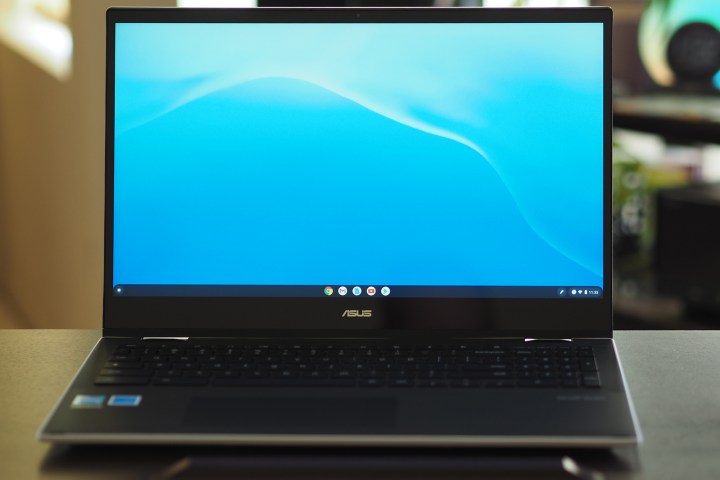 Mark Coppock/Digital Trends
Mark Coppock/Digital Trends
The Chromebook Flip C536 uses a 14-inch Full HD IPS display in the increasingly old-school 16:9 aspect ratio. Asus doesn’t provide any specifications for the display, and I can’t use my colorimeter with Chrome OS laptops. That limits the objective data I can provide.
Subjectively, though, I found the display to be bright enough for typical indoor lighting conditions. Contrast seemed good but not great, with a touch of grey that kept black text from truly popping in a white background. Colors were bright and natural, showing off photos and video with apparent accuracy as I compared it side-by-side with other laptops. Compared to some other Chromebooks, I’d rate the Chromebook Flip C536 as good but not great, with the Acer Chromebook Spin 713 and the Google Pixelbook Go offering more vibrant and enjoyable displays.
Even so, I enjoyed using the Asus display during my review. It’s not going to please creative types who crave wide and accurate colors, but for productivity, web browsing, and binging Netflix with the display flipped into media mode, it’s a display that exceeds its price.
The audio wasn’t quite as good. Volume was sufficient for system sounds and watching YouTube videos, which clear mids and highs. Bass was lacking, as usual, and there was a bit of distortion at maximum volume. You’ll want to pull out a pair of headphones for listening to music and binging Netflix.
Keyboard and touchpad
 Mark Coppock/Digital Trends
Mark Coppock/Digital Trends
One of the things that companies sometimes scrimp on when making an inexpensive laptop is the keyboard. I’ve seen some great budget machines torpedoed by a bad one, and suffice it to say, Asus has avoided that pitfall here. The keyboard on the Chromebook Flip C536 has good spacing, comfortable keycaps, and a crisp mechanism that provides plenty of travel and a clicky bottoming action.
I found the keyboard precise, comfortable, and quiet during my testing, and there’s even a diminutive numeric keypad if you enter a lot of data. You’ll find the usual wide range of Chrome OS keyboard backlighting, and it’s effective and consistent. I liked this keyboard better than any I’ve used on a Chromebook lately, including the Chromebook Flip C436 and the Chromebook Spin 713, and as much as most Windows 10 laptops.
The touchpad is in a wide format, which is unfortunate in that Asus could have fit a larger square touchpad given all the available palm rest space. It’s a decent size, but it could have been larger. Fortunately, it makes up for it with responsiveness and perfect control over the full suite of Chrome OS multitouch gestures. The display is touch-enabled, of course, there’s an optional active pen that you can purchase for inking. It supports 4,096 levels of pressure sensitivity and should provide a great experience for handwriting and drawing on the display.
Asus didn’t build in any way to log in without a password, which isn’t expected at this price point. It would have been nice to have a fingerprint reader, though.
Battery life
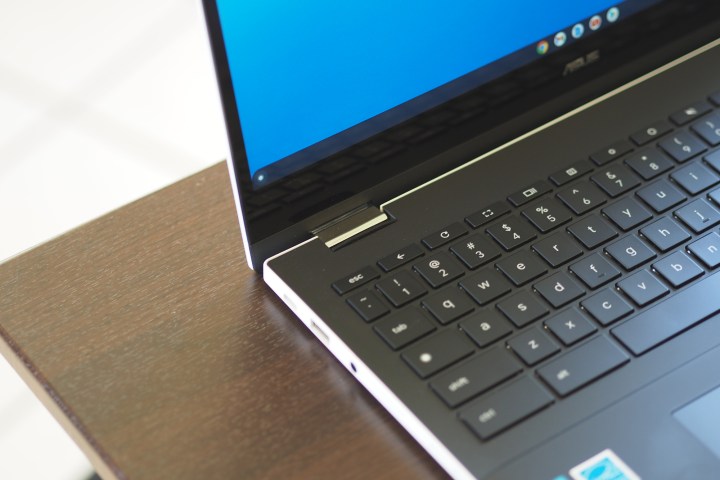 Mark Coppock/Digital Trends
Mark Coppock/Digital Trends
The Chromebook Flip C536 has a larger battery than its predecessor, as outlined above 57 watt-hours versus 42 watt-hours. That should have resulted in a significant boost in battery life.
Unfortunately, that’s not how things turned out. Again, we’re limited in the testing we can do because of Chrome OS, but we have two tests that we can run. The first is our web browsing test that runs through a series of popular websites. The Chromebook Flip C536 managed just 6.75 hours, well under the 10.5 hours the C436 achieved. The Chromebook Spin 713 went for over 11 hours. In our video test that loops through a local Full HD Avengers trailer, the Chromebook Flip C536 hit a few minutes short of 10 hours, compared to the C436 at almost 13 hours and the Chromebook Spin 713 at almost exactly 10 hours.
These are disappointing results, and I ran each test twice to ensure I wasn’t missing something. Most Chromebooks will get you through a full day’s work thanks to the lightweight Chrome OS, and given the Chromebook Flip C536’s Full HD display, I expected at least that, if not more. Unfortunately, you’re unlikely to make it through an eight-hour day without plugging in at some point.
Our take
The Asus Chromebook Flip C536 is a great-looking Chromebook that offers good performance and great input options. It falls a little short of the typical Asus build quality, but it’s not a fragile machine by any means. Battery life, though, is a real buzzkill, setting this laptop back considerably.
Compared to its predecessor, the Chromebook Flip C536 is larger (with the same display) and less expensive. It would be hard to recommend at the same price, but it’s a couple of hundred dollars cheaper. That’s redemptive and makes the Chromebook Flip C536 much more attractive.
Are there any alternatives?
The Acer Chromebook Spin 713 is a strong competitor, coming in at around the same price but offering a faster CPU and a sharper, more productivity-friendly 13.5-inch 3:2 display. It’s also quite a bit smaller, making it more functional in tablet mode.
The Asus Chromebook Flip C436, to the extent that you can still purchase it, is itself a competitor to its successor. It’s better built, offers better battery life, and it’s quite a bit smaller. It’s proof that new doesn’t always mean improved.
Finally, you should keep Google’s Pixelbook Go on your list if you don’t need a 2-in-1. Battery life is better, audio is superior, and it comes in a more diminutive package. It’s a little more expensive but not by much, and the vastly superior display will sway you.
How long will it last?
The Chromebook Flip C536 isn’t fragile, but it’s not as robust as some competitors — including most other Asus machines. It’ll last you, but you’ll feel like you should be more careful with it. The typical one-year warranty is on hand, but at this price, it’s acceptable.
Should you buy it?
Yes. The Chromebook Flip C536 has its flaws, but the price makes it an attractive option despite them.


