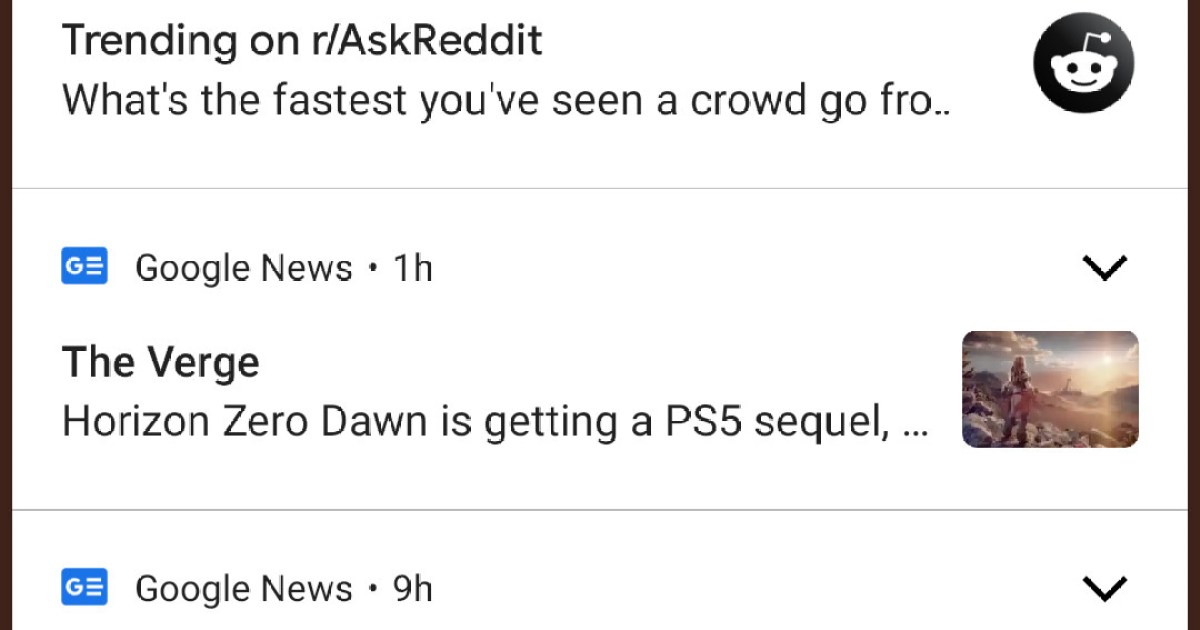
Android 11 Beta 2 is Now Available with Better Bubbles
Google hit a milestone on the way to its next major Android OS update, as the Android 11 beta 2 is now available for download. The next release, beta 3, will be the final candidate before launch, which is likely to coincide with the announcement of new Google Pixel hardware.
Google lists no significant changes for the beta 2 download, but improvements to some key features show where Google’s focus lies with the next OS. Media playback will see a slew of enhancements across the board, from interface improvements to new behaviors, and the bubble notification system is also getting more interactive. Our friends at XDA Developers have a deep dive, and here are the best new features.
Easier to listen
Google is making it easier to find media controls with the next Android update. Instead of burying media playback buttons deep in the notifications shade, now you can play and skip from a small window up top just below the Quick Settings buttons. Any app that supports playback through the settings menu will be able to use this new look and feel.
Media app developers can also sign on to support a new ‘media sessions’ feature. If you are listening to a podcast in your car, then skip to workout music in the gym, then an audiobook in the sauna, the next Android update makes it much easier to move from one piece of content to the next without losing your place. You won’t need to reopen every app to jump back in and continue where you left off.
More powerful bubbles
Google has been moving away from pop-up notifications that overlay your screen to smaller, friendlier “Bubbles” that pop up and can be set aside or easily dismissed. With Android 11 beta 2, bubbles now support chat within the bubble window. Currently, only Facebook Messenger and Google’s chat services work with Bubbles, but the feature is available for developers to support.
Bubbles will be a new behavior for most users, so Google has also made it more clear in the chat interface when you can move a chat to a bubble. There is a bit more instruction to help users understand.
Screen recording and shortcuts
The screen recording feature lets you make a video of whatever is happening on your screen, and now Google lets you record all of that content along with whatever your microphone is hearing. So now instead of just sending along a video, you can add your voice to explain what the viewer is seeing. This will be incredibly useful for providing instructions and commentary.
A few features are getting better shortcuts. If you run a smart home with numerous devices, Android 11 will now give you access to these devices through shortcuts in the Power Menu. Just press your power button and you can access a switch to turn off your lights. There will also be the option to long-press on a specific device to access more advanced options. Best of all, Android 11 will let you handle all of this without opening the specific smart home device app.
Sharing and gaming
Some of the best advantages Android holds over iOS are the robust sharing capabilities the system offers. Unfortunately, the list of sharing options on the Share Sheet can be an overwhelming mess. With Android 11, Google is cleaning up the Share Sheet to make it more navigable, grouping different actions from the same app under one button.
Google is also showing even more love for gaming support, as it adds more controllers to the pre-loaded library of drivers. In addition to all of the modern controllers available, you can now use an older Xbox 360, a USB Xbox controller, or a Steam controller with your Android phone. All of the button mapping support for those controllers and just about every other controller you can think of comes pre-baked into the Android 11 system.


